When it comes to using social media for business purposes, content is king. Not just any old content, mind you – it needs to be shareable. Something that people will spontaneously share with people in their personal networks, whether they be Facebook friends, Twitter followers, or LinkedIn connections. And with Google placing increasing emphasis on social shares for their search rankings, shareability has become something of a holy grail for marketers.
Now, there are lots of things that you can do to make your content perform better on social media, and I’ll be talking a lot about them in the days and weeks to come. Today, we’re going to look at one of the most obvious steps: using social buttons to make your content easier to share. So if someone wants to spread your content to their network, they don’t need to copy the URL and paste it into their social network’s status update box – they just click the relevant social button, and add a little comment if they wish.
OK, so we’ve established that these things are worth having. In fact, it’s now quite rare to see a blog that doesn’t include at least one social sharing button. Here at IntelligentHQ, we have six of them. If we wanted to, we could have hundreds of them – that would cover all the bases, right?
Well, yes it would, but it would probably cover the whole screen as well! Also, if you have a lot of choices, it could dilute the impact on the most important platforms. So we need to be selective about the buttons that we choose to include – but which ones are right for your business?
With over 1.19 billion monthly active users, and 874 million mobile monthly active users (Source: Socialnewsdaily.com), Facebook is the undisputed king of the social networking world. Compared to Facebook, even the mighty Twitter is considered a niche platform, and the likes of Google+, Pinterest, and LinkedIn seem like relative minnows. Because it’s so ubiquitous, people tend not to be too discriminating about who they allow into their social network – and this means that they have to be careful about what they share.
There are, of course, privacy settings that mimic the function of Google Plus’ ‘Circles’ function, but they aren’t widely understood or used, which means that most people tend to err on the side of caution with regards to what they share on this platform. The upshot of this is that some businesses will find it harder to get their content shared on Facebook than others, but the sheer weight of numbers means that a Facebook ‘Like’ button is a must for any business looking to share their content in the social sphere.
Although it is still growing, Twitter has a long way to go before it catches up with Facebook – and it appears to be losing some momentum ahead of its IPO this week. It’s got far fewer monthly active users (232 million) and mobile monthly active users (176.3 million), and on average people spend 12 minutes 51 seconds per visit compared with 22 minutes 52 seconds on Facebook. On the other hand, it’s much more open than Facebook, in that connections aren’t required to be mutual, and this makes it quite an effective platform for sharing and spreading content. Besides, it’s still arguably the No. 2 social media platform, so in most cases, including a ‘Tweet’ button is a must.
If you believe the hype, Google+ has recently overtaken Twitter in the social media stakes. However, a quick look beyond the headline number – 300 million active users – will reveal that although lots of people are using Google+, they’re not really engaging with it like they might with Facebook or Twitter. For example, the most popular profile on Google+ at the time of writing is Britney Spears, with just over 8m followers (source: socialbakers.com). By way of contrast, she has nearly 34m fans on Twitter, and just over 32m on Facebook.
Intriguingly, the third most popular profile is that of Google’s own Larry Page with over 7m followers, which fits with the profile of Google+ being popular among those with a strong interest in technology. So, a company with a technological focus might benefit more from a ‘+1’ button than other businesses, but there is another reason why you might want to include this button – search. Although more and more traffic is coming from social, a significant chunk still comes from search engines – and Google is still top of the tree in this regard. Furthermore, many of the old SEO tricks don’t work anymore, with Google changing its algorithm to place greater emphasis on social shares – especially +1s. Therefore, it would be foolish not to include a +1 button, even if the social network itself is not exactly firing on all cylinders yet.
Although few people use LinkedIn in the way that they use Facebook or Twitter – despite it having some similar functions – the business-oriented social network has seen spectacular growth over the past few years. Whether or not you might want to include the ‘inShare’ social button depends very much on the type of content you are sharing, and the type of business that you are. From our point of view, it makes a lot of sense, as our content has a business focus, but it might not be appropriate for every situation.
Pinterest
This is an interesting one, because it’s growing so fast. According to Alexa, it’s now the 27th most popular website in the world, and the 13th most popular in the US – and by the time you read this, it will probably be even higher. If you have a lot of graphical content, such as photos or infographics, then Pinterest can be a great way to get it out there. At the moment, the user base seems to be quite specific, with 82% of users being female, and the interests of those users seem to be primarily fashion, interior design, and crafts. So, if your business fits in with any of these things, then a ‘Pin It’ button is a must, but even if not, the rapid growth of this service makes it difficult to ignore.
StumbleUpon / Digg / Delicious
It wasn’t that long ago that social bookmarking services such as these seemed like they were going to take off in a big way. However, with more and more traffic coming via social media, there has been a gradual decline in the number of people using these services to discover new content. That said, they can still be a significant driver of traffic, so it might be worth having one of these, if not a whole menu. In our case, we decided to go with StumbleUpon, which remains the market leader in the fading domain of social bookmarking.
In essence, Reddit is an online magazine made up of content sourced from the web, and voted for by its readers. Compared to Facebook, the user numbers are very small, with just 69.9 million users, but the engagement levels of these users is quite high, with 4.8 billion page views per month. So, it might make sense for blogs that create the type of content that performs well on Reddit, but if not, the space could be put to better use.
These aren’t social networks as such, but rather social buttons that enable users to schedule shares across a range of different platforms, including Facebook and Twitter. They can be handy for people who want to streamline their sharing experience and spread out their social presence over the course of a day to maintain visibility and avoid clogging up people’s news feeds. But while they can undoubtedly be useful, they are not currently so popular that they would be worth including ahead of most of the other options listed here. So, it’s worth keeping an eye on these, and if you have the space for lots of buttons they could be worth including, but they’re far from essential at the moment.
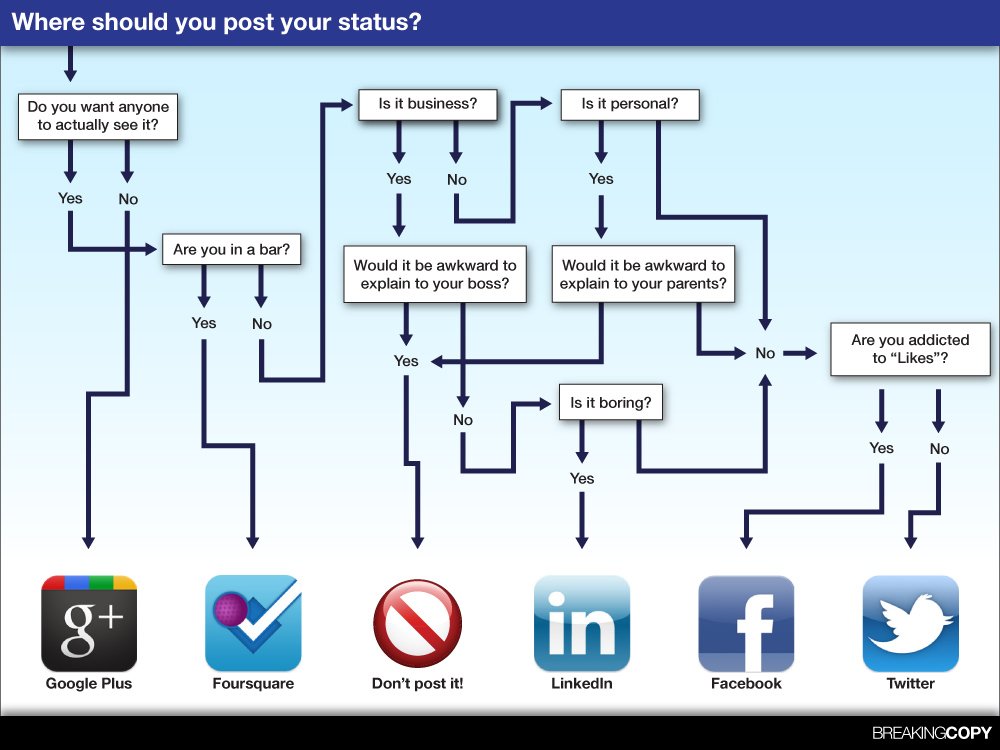
I am a writer based in London, specialising in finance, trading, investment, and forex. Aside from the articles and content I write for IntelligentHQ, I also write for euroinvestor.com, and I have also written educational trading and investment guides for various websites including tradingquarter.com. Before specialising in finance, I worked as a writer for various digital marketing firms, specialising in online SEO-friendly content. I grew up in Aberdeen, Scotland, and I have an MA in English Literature from the University of Glasgow and I am a lead musician in a band. You can find me on twitter @pmilne100.



































