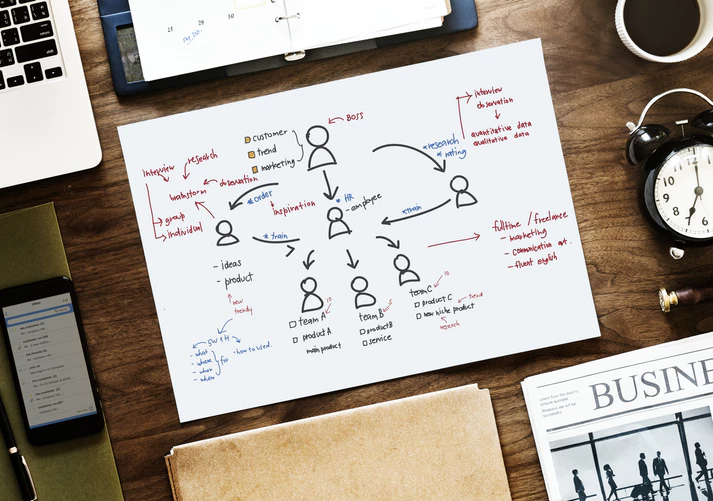When you’re giving a presentation, you want your audience to connect with the material and delivery in a way that makes it feel as if you designed it from scratch just for them. Now, this may actually be true—sometimes speakers create presentations with a specific audience or event in mind. But there are also instances in which you will find yourself tasked with presenting similar information to a new audience. The last thing you want is for viewers to feel like you’ve simply recycled old content. When audience members pick up on this, they tend to disengage.
Here’s more on the art of delivering a personalized presentation.
Understand Your Audience
Arguably just as important as prepping the actual content of your presentation, conducting research on your audience will make sure your messaging remains on target. After all, how can you personalize a presentation without understanding the wants, needs and behaviors of its viewers? As you’re getting to know your audience, keep these factors in mind:
- Why is your topic important to this particular subset of people?
- What level of knowledge does your audience already have about your topic?
- What tone will be the most effective in getting your main points across?
- What is the average member of your audience hoping to get from your presentation?
- What are the specifics of the event, conference or training session at hand?
- Consider audience demographics like age, profession, background, etc.
If you can answer each of these questions confidently and provide an estimated rundown of the average attendee in the audience, you’ll be better equipped to maximize connection and engagement on the day of your presentation. For example, this information will help you avoid talking down to a knowledgeable audience or overwhelming a beginner one.
Respond to Audience Feedback in Real Time
Interactive polls act similarly to the Google Moderator tool, allowing presenters to crowdsource feedback in real time without having to exit their presentation. Embedding a poll into your Google Slides presentation makes it simple to collect audience responses in an organized manner—whether you choose to give them a multiple-choice poll, host a Q&A session or build a word cloud together. All participants need to contribute their input is a mobile device.
No two audiences will provide exactly the same responses, meaning this strategy boosts personalization by allowing presenters to forge a unique bond. The ensuing discussion completely depends on the collected feedback, giving everyone involved the sense that they’re taking part in something organic. It also turns a one-way presentation into a collective discussion which aids in turning passive audience members into active participants.
Incorporate Personalized Examples
Incorporating examples into your presentation will help bring core concepts and data points to life—but only if they make sense to your specific audience. As one Inc. contributor writes, the only way to cause an emotional shift from “undecided” to “certain” is making your presentation “relevant to your audience’s work and life experiences.”
Consider again your audience makeup and the environment in which you’re presenting. Your audience may be broader—anyone attending a certain conference. Or narrow—like yoga teachers, tech salespeople, accountants, elementary school teachers, your marketing colleagues, etc.
One thing is clear: Each example and anecdote you provide must resonate, so take time to consider the larger context. This will help you strengthen your presentation’s overall impact. At the end of the day, you want to facilitate a strong connection between your content and viewers.
Understanding your audience, incorporating feedback in real time and tailoring your examples to your environment will help you deliver a more personalized presentation.

Founder Dinis Guarda
IntelligentHQ Your New Business Network.
IntelligentHQ is a Business network and an expert source for finance, capital markets and intelligence for thousands of global business professionals, startups, and companies.
We exist at the point of intersection between technology, social media, finance and innovation.
IntelligentHQ leverages innovation and scale of social digital technology, analytics, news, and distribution to create an unparalleled, full digital medium and social business networks spectrum.
IntelligentHQ is working hard, to become a trusted, and indispensable source of business news and analytics, within financial services and its associated supply chains and ecosystems