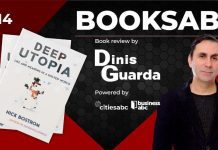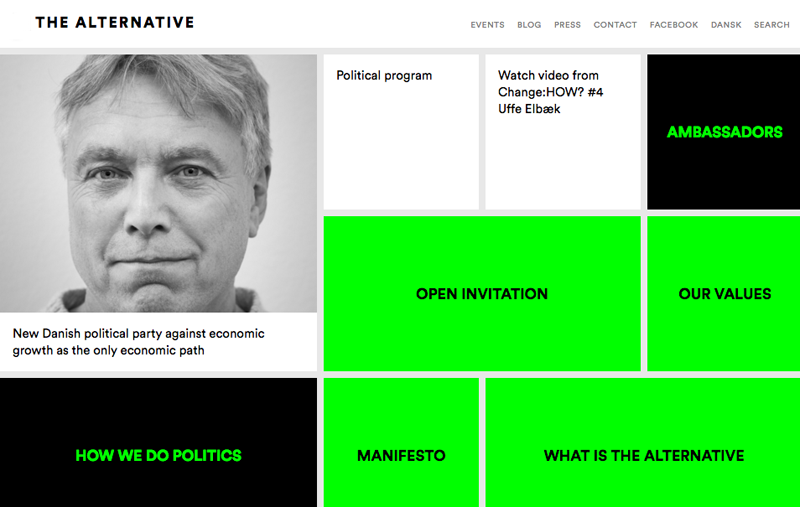When starting to create an app, it can be difficult to help keep track on the small things that occur on your product and how it works with your customers. Learn how to use software development tools to help prevent this issue in today’s quick guide.
Software deployment tools are important for any application that you’re planning to present to your audience. They allow you to make the best out of your application while solving problems that your consumers notice with it. Let us educate you on the top 4 types of deployment tools to ensure that your app is completed and stays updated to fight off issues.
Crash Reporting Tools
Performance problems and software crashes made by poor deployments occur often. However, the more information that’s presented about the crash, the better you and your development team are at preventing it from recurring.
With Crash reporting software, it stops the feedback loop between the customer and developer via providing information such as the stack trace. For instance, software such as Raygun has a development track that alerts you when an unusual error occurs and tells you what version created the issue. This makes it easier to fix errors faster.
While reporting crashes are great for serious issues, it doesn’t tell you the full story of smaller problems that irritate your customers. What software deployment tools can be used to tell your customer’s experience.
Analytics Software
Analytic tools help you notice the high-level issues so that your developers can help create low-level solutions. The data that’s gathered by this software doesn’t tell you the concrete numbers like the sales made, but also the more complicated metrics like user retention.
Software such as Real User Monitoring helps you see what performance issue lies and how you can fix them so you can protect your system from failing. Using analytic tools for your product helps you find out if you’ve created a good app or not.
Application Performance Management Tools – Understanding Your Environment
You just created a feature that has increased the number of customers using your product. That’s good, but can the infrastructure of the app handle the large volume of customers that are navigating through your software.
If the infrastructure isn’t ready, customers might speak on social media and ask you questions about the website’s low loading times. APM tools help you find out the problems that are occurring in your servers. Sometimes the issue isn’t the coding, but the environment where your software is deployed. APM tools will help you figure out if it was a deployment problem or the nature of the environment where your app lives in.
ChatOps – Faster Notifications
Hipchat and Slack are ChatOps tools that are good for internal team communication. But, they’ve grown beyond that. Now they can use other software deployment tools to increase communication between your development team.
Want to know if your servers have too much load on them that it’s destroying their space? You don’t have to look at changing numbers to find a problem. You can integrate your ChatOps tools with other analytics software. Your APM or analytics tools will tell you if your users need your assistance. The ChatOps tools automatically alert users to problems present in their network.
Closing Thoughts
While software problems are inevitable, there are software deployment tools that you can use to help solve them faster. By using them, you’ll be able to improve the quality of your product and keep your customers on board with your project.

Founder Dinis Guarda
IntelligentHQ Your New Business Network.
IntelligentHQ is a Business network and an expert source for finance, capital markets and intelligence for thousands of global business professionals, startups, and companies.
We exist at the point of intersection between technology, social media, finance and innovation.
IntelligentHQ leverages innovation and scale of social digital technology, analytics, news and distribution to create an unparalleled, full digital medium and social business network spectrum.
IntelligentHQ is working hard, to become a trusted, and indispensable source of business news and analytics, within financial services and its associated supply chains and ecosystems.