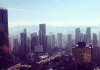The strength of your Wi-Fi hinges on its most vulnerable point. An open SSID equates to a network open to potential cyber threats. SSID—ever heard of it? It’s common terminology, yet SSID meaning often remains hazy. Knowing what SSID stands for and its function is crucial. It’s fundamental for safeguarding your Wi-Fi at home or work.
It’s time to demystify SSID and its operation within your network. Moreover, you’ll gain insights into securing your SSID. We’re cutting off unwelcome digital intruders to safeguard your connectivity.
Let’s peel back the layers of SSID, divulging its core and how it breathes life into your wireless network. Ready for the next step? We’ve curated strategies to fortify your SSID and, by extension, your Wi-Fi sanctuary.
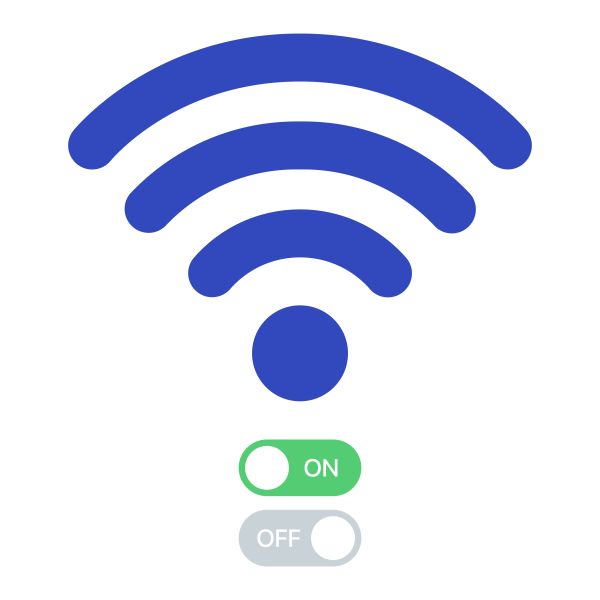
What Is an SSID?
An SSID is your Wi-Fi’s unique identifier, referred to as the “service set identifier.” Essentially, it’s the name that appears when you scan for Wi-Fi, consisting of a mix of characters. To spot your SSID, just tap the Wi-Fi symbol on any gadget, and a list of networks pops up. The one you’re linked to? That’s your SSID.
Most routers bear a manufacturer-set default SSID, which is often a blend of the brand’s name with a series of digits or letters—a sort of digital signature. Default SSIDs vary; they might read as “TP-Link_015040,” “netgear37,” or “Linksys00042,” depending on the make of your router.
Why Should I Change My SSID?
From a security standpoint, altering your SSID takes on critical importance. Understanding what the SSID is will tell you the reasons why you need to change it or even hide the SSID. More detailed security guidance can be found from the guys from VeePN, but we will discuss the situation in a few words here.
Consider the “Evil Twin” scenario: a cybercriminal mirrors a widely-used router’s default SSID, setting a digital trap nearby. The unwary might link to this malicious twin, inadvertently feeding personal data to cyber villains.
Smart hackers, skilled in slyness, sometimes deduce your router’s make and model from its SSID. This intel could be their ticket to exploit any weaknesses specific to your device. Imagine an unseen intruder commandeering your router, directing you to harmful websites or shadowing your online footprint; modifying your SSID can be a simple yet effective shield against such threats.
Can I Hide My SSID?
Indeed, the option to conceal your network’s SSID exists, but employing this method is generally advised against. The reason? It complicates network management. Open SSID broadcasting simplifies the automated connection of devices. On the contrary, a concealed SSID necessitates hands-on configuration for every device—an inconvenience for most.
An invisible Wi-Fi network name hardly equals an impenetrable network. Attackers, aware of the hidden SSID, might breach your defenses with brute force tactics. Of course, it is unlikely that someone will start guessing passwords online. And some routers offer protection against multiple password entries. You will be able to connect to hidden Wi-Fi without any problems, but you cannot rely on this alone. A robust network emerges from using sturdy passwords paired with solid encryption, not from mere invisibility.
How to Improve Wi-Fi Security?

Tips for improving Wi-Fi network security:
- Strong password. To enhance your home Wi-Fi network’s security, activating WPA/WPA2 encryption is essential. It is a widespread security protocol. When you’re creating your encryption settings, it’s vital to pick a robust, intricate password that isn’t easily decipherable — steer clear of simplistic passwords such as “password” or sequences like “123456.”
- Considering the use of a VPN can prove beneficial. Employing a Virtual Private Network encrypts your online activity, adding a substantial layer of defense. Although most of us know about Chrome VPN, the existence of a VPN for a router is often not known. With some nuances, but you can install a VPN on your router and protect all connected devices. This encryption makes it exceedingly challenging for malicious entities to eavesdrop on your data exchanges or to execute cyber-attacks.
- Implementing the use of a Firewall is another critical step. Its role is to serve as a barrier, keeping unwarranted traffic away from your network, thereby bolstering its security.
- Regularly updating your router’s firmware is non-negotiable. The manufacturers of router hardware frequently issue patches and updates that address security loopholes. Keeping the firmware current is crucial to preventing potential exploitations by cybercriminals.
Conclusion
Do I need to change the network SSID? Changing your router’s SSID (Service Set Identifier) isn’t a requirement; however, it’s a wise move. If your router is still set to the manufacturer’s default, consider updating the SSID. Unique and robust SSIDs thwart would-be attackers, complicating their attempts to infiltrate your network.

Founder Dinis Guarda
IntelligentHQ Your New Business Network.
IntelligentHQ is a Business network and an expert source for finance, capital markets and intelligence for thousands of global business professionals, startups, and companies.
We exist at the point of intersection between technology, social media, finance and innovation.
IntelligentHQ leverages innovation and scale of social digital technology, analytics, news, and distribution to create an unparalleled, full digital medium and social business networks spectrum.
IntelligentHQ is working hard, to become a trusted, and indispensable source of business news and analytics, within financial services and its associated supply chains and ecosystems