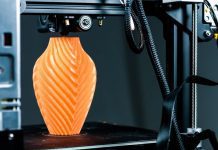Hackers have become the newest bogeyman in the world of business and security. After the hacking and identity theft that took places in several top-ranking retail stores, including Target and Home Depot, the need to out think and disarm hackers grew even more in recent years. With the increased connectivity of the digital era, the chances of being targeted are higher than ever, and the stakes are massive: your funds, consumer information, and a brand name are all at stake. So when your business implements video conferencing as its latest tool to stay connected, security should be a prime consideration and appropriate steps should be taken to keep unwanted visitors far away from your meetings. Here are some of the most effective measures being implemented in video conference security, what they can do for you, and ultimately how to sustain your system’s integrity.
Top-Rate Encryption
Some of the security concerns for your video conferencing platform can be handled by the software developers. It’s the goal and responsibility of your software providers to develop a stable, efficient, and ultimately watertight build. After hackings of retailers and E-mail servers alike, the need for upgraded security has to begin with the coding itself, where developers are working to implement extensive encryption measures for all audio and video data. According to How Stuff Works, most video conferencing providers have security protocols that function on a 56-bit or 128-bit system. The latter is considered more effective and tremendously difficult to crack because of its high amount of code variations. As more and more developers see products falling victim to hacking strikes, the reliance on base coding to provide secure encryption will certainly increase. Some video conferencing models are considered open-source, which allows for modification by the software’s end-user. If your company has tech-savvy staff, you can search out these companies and begin to make your own updates as needed. One of the biggest names in open-source secure video conferencing, Blue Jeans, has also started to implement advanced firewalls in its program builds.
Settings for Security
Often times, security can trickle down to you and your command over your video conferencing platform. Much like any other computer or device usage, your primary concern should be safeguarding any and all information that passes over the network. To do this, you should keep a firewall active on your laptop or desktop computer, and regularly run scans for viruses or malware. Once you’ve satisfied this basic requirement, you can begin to use some of the more personalized features in your video conferencing software. If you can, enable specific privacy settings to prevent unauthorized users from joining your video conference. If not done correctly, you might find some unwanted voyeurs in your meeting. In fact, the New York Times has reported that this sort of hacking has happened before. Another setting that’s tangentially related to unauthorized access is the concept of notifications for entrances or exits. On many current conference builds, there is no automatic alert for anybody attempting to access your meeting or take control of a vacant webcam. In some systems, you may be able to spot the red light that indicates your webcam is active, but in others, you may be entirely in the dark. If your program is open-source or proprietary, attempt to remedy the problem by placing specific passwords to enter the conference. If your program is not proprietary, you can attempt to modify the files yourself and create custom alerts for visitors. In addition, you might also try your hand at manually configuring the conference’s IP address and other information, which will only be hosted for a limited time and further protect your transmissions, as Tech Republic suggests.
Physical Protection
Sometimes, the simplest countermeasures are the most effective. As Telepresence Options states, an old trick developed by webcam users involves a post-it note being placed over the camera’s lens, preventing it from capturing any visuals whatsoever. You may choose to switch the platform you actually use for your video conferences, as Windows tends to be more vulnerable to viruses and other malicious files because of widespread use and simplicity in coding. Platforms such as the Mac OS iPad, or even Linux-based systems are considered safer options, and may be less troublesome when interacting with core system files, should you choose to perform any open-source modifications to your product. When setting up your Internet, choose appropriate Wi-Fi connections, and never connect yourself to an unsecured hotspot or network.
Security and producing countermeasures against hacking may be one of the most fluid industries in business, but there are several time-tested methods that have the potential to turn an exposed system into a sealed vault.
Cooperation between your security or software provider and your own usage is vital to keeping your data secure and intact. With a bit of common sense and a healthy dose of forethought, you’ll be well on your way to running the Fort Knox of video conference programs.

IntelligentHQ Your New Business Network.
IntelligentHQ is a Business network and an expert source for finance, capital markets and intelligence for thousands of global business professionals, startups, and companies.
We exist at the point of intersection between technology, social media, finance and innovation.
IntelligentHQ leverages innovation and scale of social digital technology, analytics, news and distribution to create an unparalleled, full digital medium and social business network spectrum.
IntelligentHQ is working hard, to become a trusted, and indispensable source of business news and analytics, within financial services and its associated supply chains and ecosystems.