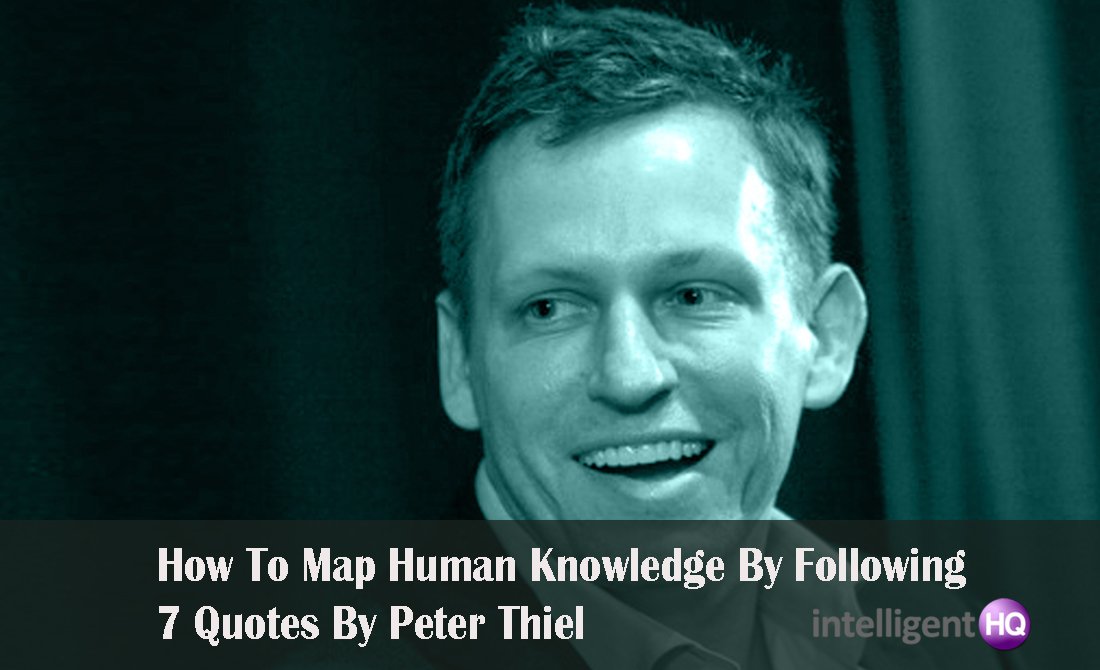Many people tend to ignore the fact that their mobile phones are also an easy target for cyber attacks. We depend on our phones a lot in the modern era. From work related data to our personal files like pictures, texts and other sensitive information, everything is stored on our phones.
As the cybercrime industry is growing, they have also started targeting mobile phones as a means of getting the required information that further helps them get access to data that can be manipulated to cause harm.
IT support in Los Angeles recommends taking phone security seriously and has listed fifteen most commonly committed mistakes that lead to our phones becoming an easy target for hackers.
Using Public WiFi
Our phones are pretty much useless without an active internet connection and all of us are guilty of using the free public WiFi connections. The open WiFi networks do not restrict connectivity. As a result, anyone and everyone can join these networks providing hackers a pathway for getting into our phones.
Using Public Charging Station
Many people are not aware of this, but our phone’s charging cables also double up as a data transfer path. If you use a public charging station to charge your phone, you are actually putting your phone’s data at a risk of exposure. IT supports recommends not using public charging stations. If need be, try and look for a wireless charging station that can help you recharge the battery without having to connect a data transfer cord to your phone.
Adding A Password
One cannot emphasize on the significance of setting a password for your phone enough. Your phone should always be protected by any form of password whether it be a pin, a fingerprint lock or a face detection. Once you have set a password, make sure that you do not share it with anyone. And make it a habit to keep updating the password every now and then.
Utilizing Two Factor Authentication
Two factor authentication adds an extra layer of protection to your phones. In this case, even if the security of your phone is compromised, you can be certain that your important applications and data like banking information, emails, messages and pictures etc. are safe and cannot be manipulated.
Disable Text Previews
You might have noticed that some phones show the entire text contents on screen. If your phone does the same, IT consulting services in Los Angeles recommends that you disable this feature. At times people receive sensitive information via texts. When the text contents are displayed on screen, everyone can see them and you never know who might end up exploiting the information.
Update Your Inbox
Many people are unaware of the fact that hackers can get a complete insight into their lives and their activities only by looking at their emails. Plus, these days, most of the important information like banking statements, tax returns, receipts etc. are shared via emails. Make it a habit to delete old emails so it is hard for anyone to trace back on your activities.
Avoid Unknown Links
We all have been in a situation where we come across an interesting looking yet unknown link when scrolling through our social media profiles. DO NOT CLICK THEM! You never know where the links may take them and the intention behind them. Clicking suspicious links can lead to malware and unauthorized attacks on your phone.
Install Security Updates
Security updates take too long to install and download and are irritating. We know it. But they are issued for a reason. The purpose of these updates is to build a strong forte of security around your phone. Make sure that your phone is up to date and all the latest security update releases are installed on your phone automatically.
Always Log Out
It is so convenient to just stay logged into your accounts. But imagine, how convenient it would be for the person stealing your phone to be able to access your information. All the best IT service provider teams recommend that you log out of your accounts and login each time. It may take a couple of more seconds, but at least it guarantees safety.
Share Your Location Only When It Is Necessary
You have no idea how dangerous it is to share your location with everyone. You can be traced immediately and you never know the intentions of the person who is tracing you. Therefore, rather than being careless about location services, only share your location with people that you can trust a hundred percent.
Downloading Email Attachments
This mistake is pretty similar to clicking on unknown sites. If you do not know the person sending the email, or anything seems fishy and suspicious, do not download the email attachments. They are the most common way of hacking phones and manipulating the information stored.
Downloading Apps
At times people download apps like games from unknown sources. The app seems to be a common app, but at the backend, it opens a doorway through which any hacker can get into your phone. Make sure that you only download the apps you need and when doing so either use Google Playstore or the Apple App Store.
Be Careful About Bluetooth Connections
Do not leave your bluetooth open and available for connections. This can also lead o a lot of trouble as people can use it as a pathway for accessing the information stored on your phone. Disable bluetooth connection when it is not needed and only connect with devices that you can trust a hundred percent.
Not Using A Security App
Just like the anti-virus softwares for computers, there are certain apps that scan and ensure that the phone’s security is also on-point. Make sure that you have a trustable software installed and you scan your phone regularly to avoid any inconvenience.
Read App Permissions
By default, every app has to ask for certain permissions. Rather than clicking “Yes’ ‘immediately, go through the app permissions and only allows the ones that are absolutely necessary. And update the app permissions when any requirement changes.
This is an article provided by our partners’ network. It does not reflect the views or opinions of our editorial team and management.

Founder Dinis Guarda
IntelligentHQ Your New Business Network.
IntelligentHQ is a Business network and an expert source for finance, capital markets and intelligence for thousands of global business professionals, startups, and companies.
We exist at the point of intersection between technology, social media, finance and innovation.
IntelligentHQ leverages innovation and scale of social digital technology, analytics, news, and distribution to create an unparalleled, full digital medium and social business networks spectrum.
IntelligentHQ is working hard, to become a trusted, and indispensable source of business news and analytics, within financial services and its associated supply chains and ecosystems