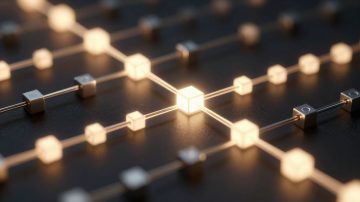The world of AI digital art has changed a lot with the rise of Artificial Intelligence (AI). What used to take a long time and a lot of effort is now simpler and more creative with AI tools. These tools help with new ideas and make work smoother, making art more open to everyone. Whether you’ve made art for years or are just starting, AI can show you new ways to create and help you try different things. This guide will help you understand how to use AI for your art.
Key Takeaways
- Figure out your art plan before you start. This helps you pick the right tools and methods.
- Give the AI good information. This means clear prompts and helpful pictures so the AI knows what to make.
- Always check and fix what the AI creates. You can add details, change colors, and make it look just right.
- Try out different AI tools and ways of working. This helps you find new ideas and improve your art.
- Keep learning about AI art and talk to other artists. This helps you get better and stay creative.
Choosing Your Artistic Direction
Before you even touch an AI art tool, it’s really important to figure out what you want to create. It’s like setting a destination before starting a road trip. Without a clear idea, you might end up wandering aimlessly. This section will help you define your artistic goals and prepare for the exciting journey of AI-assisted art creation.
Defining Your Vision
What kind of art do you want to make? Is it a vibrant landscape, a surreal portrait, or something completely abstract? Think about the message you want to convey and the emotions you want to evoke. Having a clear vision will guide your choices throughout the entire process. Consider these questions:
- What is the main subject of your artwork?
- What style do you want to emulate (e.g., Impressionism, Cubism, photorealism)?
- What colors and textures do you envision?
Defining your vision isn’t about limiting yourself; it’s about giving yourself a direction. It’s a starting point that you can always deviate from as you experiment and discover new possibilities.
Gathering Reference Material
Even with the power of AI, inspiration is key. Collect images, color palettes, and other visual elements that resonate with your artistic vision. Think of these references as fuel for the AI engine. They’ll help you communicate your ideas more effectively and guide the AI towards the desired outcome. You can use these references as input data for AI tools to generate initial concepts or apply specific styles. Here are some sources for reference material:
- Online art galleries and museums
- Photography websites
- Design blogs and magazines
Setting Up a Workflow
A smooth workflow can save you a lot of time and frustration. It’s about organizing your digital workspace and choosing the right tools for the job. A well-organized workflow is crucial for a productive AI digital art creation process. Here’s how to set up an effective workflow:
- Project Folders: Create dedicated folders for each project to keep your files organized.
- Naming Conventions: Use consistent naming conventions for your files to easily find and identify them.
- Software Selection: Choose AI tools and traditional digital art software that complement each other. Make sure your chosen tools are compatible and that you have the necessary hardware to support them.
Here’s a simple table to illustrate a basic workflow:
| Step | Description |
|---|---|
| 1. Inspiration | Gather reference images and define your artistic vision. |
| 2. AI Generation | Use AI tools to generate initial concepts based on your input and prompts. |
| 3. Refinement | Manually adjust and refine the AI-generated output using digital art software. |
| 4. Finalization | Export your artwork in a high-resolution format. |
Feeding Data into the AI
AI art is all about what you put in. Think of it like cooking – the better the ingredients, the better the meal. With AI, the ‘ingredients’ are the data you feed it. This section will cover how to give the AI the best possible start to create something amazing.
Understanding Key AI Art Terminology
Before you start typing prompts, it helps to know the lingo. AI art has its own set of terms, and understanding them can make a big difference in the results you get. It’s like learning a new language; once you grasp the basics, you can communicate much more effectively. For example, knowing what a “seed” is can help you reproduce similar images. Here are a few key terms:
- Seed: This is a starting point for the AI’s random number generator. Use the same seed and prompt, and you’ll get the same (or very similar) image. It’s useful for iterative work.
- Prompt: The text description you give the AI to tell it what to create. The more detailed, the better.
- Negative Prompt: Instructions on what not to include in the image. Super helpful for removing unwanted elements.
Think of these terms as your control panel. The more you understand them, the more control you have over the final artwork. Don’t be afraid to experiment and see what each term does.
Crafting Effective Prompts
The prompt is where the magic happens. A well-crafted prompt can turn a simple idea into a stunning visual. But what makes a good prompt? Here are some tips:
- Be Specific: Don’t just say “a cat.” Say “a fluffy Persian cat wearing a tiny crown, sitting on a velvet cushion.”
- Use Descriptive Language: Adjectives are your friends. Think about colors, textures, and emotions.
- Consider the Style: Do you want it to look like a painting, a photograph, or a cartoon? Specify the style in your prompt.
Here’s an example of how a prompt can evolve:
| Prompt | Result |
|---|---|
| A dog | A generic image of a dog. |
| A golden retriever | A more specific dog image. |
| A happy golden retriever in a park | A dog in a park, looking cheerful. |
| A happy golden retriever in a sunny park, bokeh | A professional-looking image. |
As you can see, adding details makes a huge difference. If you want to try out some AI tools, you can check out AI Services Pricing to find the best option for you.
Leveraging Input Data
Prompts aren’t the only way to feed data into an AI. You can also use images, sketches, or even audio. This can be especially useful if you have a specific idea in mind or want to build upon existing artwork. Here’s how to make the most of input data:
- Image-to-Image: Start with an existing image and use a prompt to transform it. For example, you could turn a photo of a building into a futuristic cityscape.
- Sketch-to-Image: Upload a sketch and have the AI flesh it out. This is great for quickly visualizing ideas.
- ControlNets: These are advanced tools that allow you to control the structure and composition of the generated image based on input data. It’s like giving the AI a blueprint to follow. You can also find some AI coding tips and tricks to help you with this.
Using input data can give you a level of control that’s hard to achieve with prompts alone. Experiment with different types of data and see what works best for your artistic vision. Remember, the goal is to guide the AI, not just let it do its own thing. By understanding these concepts, you’ll be well on your way to creating amazing AI art.
Manual Adjustments and Fine-Tuning

AI is great, but sometimes it needs a little help from us humans. Think of it like this: the AI gives you a solid foundation, and you’re the architect adding the finishing touches. It’s about taking that AI-generated image and making it truly yours. Let’s get into how we can do that.
Refining Details and Colors
Okay, so the AI spat out an image. Cool! But is it perfect? Probably not. This is where you jump in with your favorite image editing software. I personally use Photoshop, but GIMP is a great free alternative. The goal here is to polish the image, fix any weird artifacts, and really make the colors pop.
Here’s a quick rundown of what you might tweak:
- Sharpness: Is the image a bit blurry? Sharpen it up!
- Contrast: Does it look flat? Add some contrast to make it more dynamic.
- Color Balance: Are the colors off? Adjust the color balance until it looks just right.
- Remove Artifacts: Sometimes AI generates weird little glitches. Get rid of those!
Layering Techniques
Layering is where things get interesting. Think of layers like transparent sheets of paper stacked on top of each other. Each layer can contain different elements, and you can blend them together to create all sorts of cool effects. It’s like making a digital collage. You can combine AI elements with hand-drawn elements.
Here’s how I usually approach layering:
- Base Layer: This is your initial AI-generated image.
- Detail Layers: Add layers for things like shadows, highlights, textures, and other details.
- Adjustment Layers: Use adjustment layers to tweak the colors and tones of the entire image.
- Experiment! Try different blending modes (like multiply, screen, or overlay) to see what looks good.
Layering is all about experimentation. Don’t be afraid to try new things and see what happens. There are no rules, just happy accidents.
Adding Depth and Detail
Depth and detail are what separate a good image from a great image. It’s about creating a sense of realism and making the viewer feel like they can almost reach into the image. Here are some tricks I use:
- Shadows and Highlights: These are crucial for creating a sense of depth. Pay attention to where the light is coming from and add shadows and highlights accordingly.
- Textures: Textures can add a lot of visual interest. Try adding textures to surfaces like skin, clothing, or landscapes.
- Small Details: Don’t underestimate the power of small details. Adding things like wrinkles, freckles, or dust particles can really bring an image to life. You can also adjust the AI guidance scale to control the image’s conformity to the prompt.
Experimenting with Different AI Techniques
AI provides a huge selection of techniques and tools that can really boost your creative process. Don’t be afraid to try new things!
Exploring Various AI Models
It’s a good idea to check out different AI models and algorithms to see which ones work best with your artistic goals. Each model has its own strengths and weaknesses, so experimenting is key. For example, some models might be better at generating realistic images, while others excel at abstract art. Platforms like Stable Diffusion and DALL-E are popular choices, but don’t limit yourself.
Iterative Creation Process
The iterative creation process is all about making small changes and improvements over time. Start with a basic AI-generated image, then refine it through multiple iterations. This might involve adjusting prompts, tweaking settings, or even combining elements from different generations. It’s a bit like sculpting – you start with a rough form and gradually refine it into something beautiful. This approach allows for a lot of flexibility and control over the final result. Think of it as a conversation with the AI, where you’re constantly providing feedback and guiding it towards your vision.
Pushing Creative Boundaries
Don’t be afraid to push the limits of what’s possible with AI art. Try combining different techniques, experimenting with unusual prompts, and exploring new styles. The goal is to see what happens when you step outside your comfort zone. You might be surprised by the results! Consider using AI to generate textures, patterns, or other elements that you can then incorporate into your artwork. Or, try using AI to create variations on a theme, exploring different moods and styles. The possibilities are endless, so let your imagination run wild. Remember to stay updated with the latest features and updates in AI tools to take advantage of advancements in technology. For example, some AI image generators even allow users to manually set parameters, typically offering a range of values you can adjust for more control over the final image. Understanding AI art terminology is crucial when creating AI digital art.
Experimentation is key to discovering new and exciting possibilities in AI art. By trying different models, techniques, and prompts, you can unlock your creative potential and create truly unique and innovative artwork.
Optimizing Your AI Draw Workflow
Creating AI art can be a blast, but let’s be real, it can also turn into a chaotic mess if you don’t have a good system in place. Think of it like this: a clean workspace equals a clear mind. So, how do you actually make your AI art process smoother and more efficient? Let’s break it down.
Streamlining Your Process
First things first, let’s talk about cutting out the unnecessary steps. The goal is to make your workflow as lean and mean as possible. Here’s how:
- Batch Processing: If you’re using AI to generate multiple variations of a similar image, try to batch process them. Most AI tools let you run multiple prompts at once, saving you a ton of time.
- Template Prompts: Create a library of go-to prompts that you can easily tweak. This saves you from having to reinvent the wheel every time you start a new project. For example, you might have a base prompt for “a cyberpunk cityscape” that you can then modify with different color palettes or lighting conditions.
- Keyboard Shortcuts: Learn the keyboard shortcuts for your AI art tools and any editing software you use. Trust me, it makes a difference.
Streamlining your process isn’t just about saving time; it’s about reducing mental fatigue. The less you have to think about the technical stuff, the more you can focus on the creative aspects of your art.
Managing Your Digital Assets
Okay, let’s talk about file management. We’ve all been there – searching for that one image you created weeks ago, only to find it buried in a folder labeled “misc.” Don’t let that be you! Here’s how to keep your digital assets in check:
- Consistent Naming Conventions: Develop a naming system for your files and stick to it. For example, you could use a format like
ProjectName_Description_Version.png. This makes it way easier to find what you’re looking for. - Folder Structure: Create a clear folder structure for each project. I usually go with something like
ProjectName/References,ProjectName/AI_Outputs, andProjectName/Final_Edits. - Cloud Storage: Use a cloud storage service like Google Drive or Dropbox to back up your files and access them from anywhere. This is a lifesaver if your computer crashes or you want to work on your art from a different device. Consider using cloud storage for your files.
Collaborating with AI Tools
AI isn’t meant to replace artists; it’s meant to work with them. Think of AI tools as your creative partners. Here’s how to make the most of that collaboration:
- Iterative Feedback: Don’t be afraid to experiment and iterate. Use the AI’s output as a starting point and then refine it with your own artistic skills. It’s a back-and-forth process.
- Combine AI with Traditional Techniques: Don’t limit yourself to just AI-generated images. Combine them with hand-drawn elements, digital painting, or even photography. The possibilities are endless.
- Explore Different AI Tools: Each AI tool has its own strengths and weaknesses. Try out different ones to see which ones best fit your style and workflow. Some are better at generating realistic images, while others are better at abstract art. Experiment with different AI photo generators.
| Task | AI Tool Suggestion | Reason achieve a productive work environment. By implementing these strategies, you can not only enhance your artistic output but also enjoy the process more. Remember, the goal is to make AI your ally, not your adversary. So, go forth and create some amazing AI art!
Showcasing and Protecting Your AI Art

So, you’ve poured your heart and soul (and a whole lot of processing power) into creating some amazing AI art. Now what? It’s time to show it off to the world, but also to make sure your work is protected. Let’s talk about how to do both.
Exporting High-Resolution Files
First things first, you need to get your art into a format that’s suitable for sharing and printing. This usually means exporting high-resolution files. The higher the resolution, the better your art will look, especially when printed. Here’s a quick rundown:
- Resolution: Aim for at least 300 DPI (dots per inch) for prints. For web display, 72 DPI is usually sufficient.
- File Format: Common formats include JPEG, PNG, and TIFF. JPEG is good for photos and images with lots of colors, while PNG is better for graphics with sharp lines and text. TIFF is often used for professional printing.
- Color Space: sRGB is the standard color space for the web, while CMYK is used for printing. Make sure you choose the right color space for your intended use.
Understanding Copyright in AI Art
This is where things get a little tricky. Copyright law is still catching up with AI art. Who owns the copyright when an AI creates the image? It’s a complex question with no easy answers. Generally, the consensus is that if you, as the artist, provide significant creative input, you may be able to claim copyright. This input could include crafting detailed prompts, curating datasets, or making substantial edits to the AI-generated output. It’s a good idea to look into innovation management to understand the legal landscape surrounding AI-generated content.
Here are some things to consider:
- Originality: The more original your input and modifications, the stronger your claim to copyright.
- Terms of Service: Check the terms of service of the AI tool you’re using. Some tools may claim ownership of the output.
- Watermarking: Add a watermark to your images to deter unauthorized use. This won’t prevent copyright infringement, but it can make it more difficult for others to use your work without permission. If you’re unsure where to start, explore different watermark ideas to find a style that balances visibility with aesthetics.
It’s important to remember that copyright law varies from country to country. If you’re planning to sell or license your AI art, it’s a good idea to consult with an attorney who specializes in intellectual property law.
Sharing Your Creations
Okay, you’ve got your high-resolution files and a basic understanding of copyright. Now it’s time to show off your work! There are tons of ways to share your AI art with the world:
- Online Galleries: Platforms like ArtStation, DeviantArt, and Behance are great for showcasing your work and getting feedback from other artists. Make sure to tag your work appropriately so people can find it.
- Social Media: Instagram, Twitter, and Facebook are also good options for sharing your art. Use relevant hashtags to reach a wider audience.
- Print-on-Demand Services: Services like Society6 and Redbubble allow you to sell your art as prints, posters, and other products. This can be a great way to monetize your work.
Sharing your art is about more than just showing off. It’s about connecting with other artists, getting feedback, and contributing to the growing AI art community. So get out there and share your creations!
Continuous Learning and Growth
AI art is constantly changing, so staying up-to-date is super important. New models, techniques, and tools pop up all the time. It can feel overwhelming, but it’s also what makes it exciting. Don’t be afraid to try new things and see what works for you. The AI art world is a big place, and there’s always something new to discover.
Staying Updated with AI Advancements
Keeping up with the latest in AI can feel like a full-time job, but it doesn’t have to be. Here are a few ways to stay in the loop:
- Follow blogs and newsletters: Many websites and organizations focus on AI and machine learning. Subscribe to their newsletters or follow their blogs to get regular updates. For example, keep an eye on companies that are developing AI-powered software for the fashion industry.
- Attend webinars and online courses: Lots of free and paid webinars and courses can help you learn about new AI techniques and tools. Platforms like Coursera, edX, and even YouTube offer great resources.
- Read research papers: If you’re feeling ambitious, dive into the latest research papers on AI. ArXiv is a great place to find them. Don’t worry if they seem complicated at first; just focus on understanding the main ideas.
Engaging with the AI Art Community
Connecting with other AI artists is a great way to learn and grow. You can share ideas, get feedback, and find inspiration. Here’s how to get involved:
- Join online forums and groups: Platforms like Reddit, Discord, and Facebook have communities dedicated to AI art. Join these groups to ask questions, share your work, and connect with other artists.
- Participate in challenges and competitions: Many online platforms host AI art challenges and competitions. These are a fun way to push your skills and get your work seen.
- Attend virtual or in-person meetups: Keep an eye out for virtual or in-person meetups in your area. These events are a great way to meet other artists and learn about new techniques.
Being part of a community can really help you improve. Getting feedback and seeing what others are doing can give you new ideas and help you see your own work in a new light.
Keeping Innovating and Iterating
AI art is all about experimentation. Don’t be afraid to try new things and see what happens. Here are a few tips for staying creative:
- Set creative goals: Having specific goals can help you stay focused and motivated. For example, you might set a goal to create one AI artwork per week or to try a new technique each month.
- Experiment with different styles and techniques: Don’t get stuck in a rut. Try different AI models, prompts, and post-processing techniques to see what you can create.
- Reflect on your work: Take time to review your past work and identify what you like and what you could improve. This will help you grow as an artist.
The key to mastering AI art is to never stop learning and experimenting.
Wrapping Things Up
So, we’ve gone through a lot here, right? Making AI art is really about mixing your own ideas with what the computer can do. It’s not just about pushing a button and getting something cool. You need to plan things out, understand how these AI tools work, and then clean up what they give you. And don’t forget to protect your art! If you keep trying new things and learning, you’ll make some amazing stuff. It’s a fun journey, and the more you practice, the better your art will get.
Frequently Asked Questions
How do AI art tools work?
AI art tools use computer programs that learn from many images. When you give them a prompt, like ‘a red car in a forest,’ the program uses what it has learned to create a new image that matches your words. It’s like a very smart artist who has seen millions of pictures and can draw something new based on your ideas.
Do I need to be an artist to make AI art?
You do not need to be a skilled artist to use AI art tools. These tools are made to help everyone create art, no matter their drawing ability. Your main job is to come up with good ideas and guide the AI with clear instructions. The AI does the drawing for you.
What are some tips for writing good prompts?
To get the best results, you should be very clear and detailed in your prompts. Tell the AI exactly what you want to see, including colors, styles, and feelings. For example, instead of ‘a dog,’ try ‘a happy golden retriever puppy playing in a sunny green field, in the style of a watercolor painting.’ The more specific you are, the better the AI can understand your vision.
Can I edit the art that the AI makes?
Yes, you can often make changes to the art the AI creates. Many AI art programs let you adjust colors, add or remove parts, or even combine different AI-generated images. You can also take the AI-generated art into other art programs, like Photoshop, to make more detailed changes.
Who owns the art created by AI?
The rules about who owns AI art are still being figured out. In some cases, the person who created the prompt might own the art. In other cases, the company that made the AI tool might have some rights. It’s important to check the rules of each AI tool you use to understand what you can do with your creations.
How can I keep up with new developments in AI art?
AI art is always changing. New tools and ways to create art are being developed all the time. To stay updated, you can follow AI art news, join online groups where people share their AI art, and try out new tools as they become available. Keep practicing and exploring to improve your skills.

Peyman Khosravani is a seasoned expert in blockchain, digital transformation, and emerging technologies, with a strong focus on innovation in finance, business, and marketing. With a robust background in blockchain and decentralized finance (DeFi), Peyman has successfully guided global organizations in refining digital strategies and optimizing data-driven decision-making. His work emphasizes leveraging technology for societal impact, focusing on fairness, justice, and transparency. A passionate advocate for the transformative power of digital tools, Peyman’s expertise spans across helping startups and established businesses navigate digital landscapes, drive growth, and stay ahead of industry trends. His insights into analytics and communication empower companies to effectively connect with customers and harness data to fuel their success in an ever-evolving digital world.