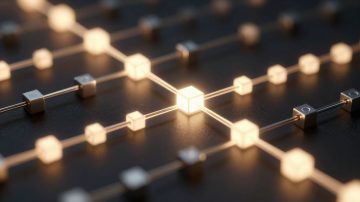Personalisation is the key to keeping your audience from getting sidetracked when creating an unforgettable stream that focuses on gaming. A tremendous stream is more than just playing your favourite games; the unique and interactive experience you provide to your viewers keeps them coming back for more. And one of the simplest yet most impactful methods of enhancing your stream is to use stream overlays. These graphics can also assist you in getting an emotional connection with your audience and adding a personality to your stream. Here are five creative ways to tailor your gaming stream for maximum engagement, including the value of stream overlays.

1. Customise Your Stream Overlays for a Unique Look
Stream overlays are among the first things your audience will notice when they tune into your stream. You can customise these visual elements to represent your style, brand, and the games you’re playing. Whether you use stream overlays for a clean, minimalist look or fancy colours and textures, they give your stream a unique character.
Try customising your overlays to align with the theme of the game you’re playing. For example, if you’re playing a sci-fi game, include futuristic and space-themed components in your overlays. Or you could use more medieval-inspired graphics and fonts to give a sense of immersion for a fantasy RPG. Creating these unique aspects of your stream is a great way to separate yourself from millions of players in the gaming community.
2. Add Interactive Features for Viewer Participation
People need to interact to keep their interest alive. Stream overlays can give your channel a polished look, but interactive features take engagement to the next level. Incorporate interactive elements such as live chat, donation goals, or interactive polls to make your viewers feel involved. These elements often foster more engagement, as your audience and content can feel more ‘connected’ to you.
To explain further, you can create screen alerts informing your viewers if someone has followed, donated, or subscribed to your channel. Alternatively, you might include viewer polls or questions in the overlay, letting your audience vote on decisions, like what game to play next or whether to go left or right in an RPG. These little touches that demand little with high reward help shape passive watchers into active participants.
3. Showcase Your Personality Through Custom Alerts
Another way to involve your audience is to personalise your alerts. From a donation to a subscription to a follow alert, adding a personal touch helps these moments be more memorable. Enhance the viewer experience with custom sound effects, animations, or voiceovers that match the theme of your stream.
If your gaming stream offers a lively and playful atmosphere, use funny sound alerts or whimsical animations. If you’ve made a name for yourself playing intensively, you might focus on more exciting or high-drama alerts. Such personal notifications resonate with your personality and help drive your audience to engage with your stream.
4. Incorporate Unique Branding and Merch
Branding your gaming stream is more than just logos and colour schemes. Novel, personalised features, such as customised dog food or emojis, can give your audiences something to identify with. Develop a recognisable visual brand for your stream—a logo, colour palette, font choice, and even custom merchandise your viewers can purchase.
Stream overlays can be a solid space to highlight these aspects. You can include your logo or custom branding in your stream overlay to ensure viewers instantly recognise your channel through a particular style and personality. Also, exclusive emotes or merch can make the fans feel like they belong to a special group. Fans want to support streamers they connect with, and wearing your merch for everyone to see can bring more action in your community.
5. Establish a Consistent Stream Schedule
Having a regular streaming schedule is crucial to developing a loyal audience. Viewers who know when you will be online will likely return and interact with your content more often. Maintaining this trilogy opens space to plan events or other collaborations that could better drive your interaction. The people who support you run out of content.
Add visual reminders to your stream overlays to maximise the schedule you have decided on. For instance, add a “Stream Schedule” graphic with your upcoming times or a countdown timer showing how long until your next session. This helps keep viewers up-to-date and encourages them to watch when you go live. Your stream schedule is not a big secret. The more your audience knows about and is familiar with it, the more they will interact with your stream.
Conclusion
Creating a personalised gaming stream consists of unique elements, including visuals, interactive features, and your personality. Creating stream overlays, adding interactive components, and maintaining consistency with your brand are just a few ways to help build an engaged and loyal audience. Gaming stream personalisation makes it stand out and allows you to provide viewers with an experience they tell their friends about, resulting in a larger, interactive, community-driven environment.

Founder Dinis Guarda
IntelligentHQ Your New Business Network.
IntelligentHQ is a Business network and an expert source for finance, capital markets and intelligence for thousands of global business professionals, startups, and companies.
We exist at the point of intersection between technology, social media, finance and innovation.
IntelligentHQ leverages innovation and scale of social digital technology, analytics, news, and distribution to create an unparalleled, full digital medium and social business networks spectrum.
IntelligentHQ is working hard, to become a trusted, and indispensable source of business news and analytics, within financial services and its associated supply chains and ecosystems