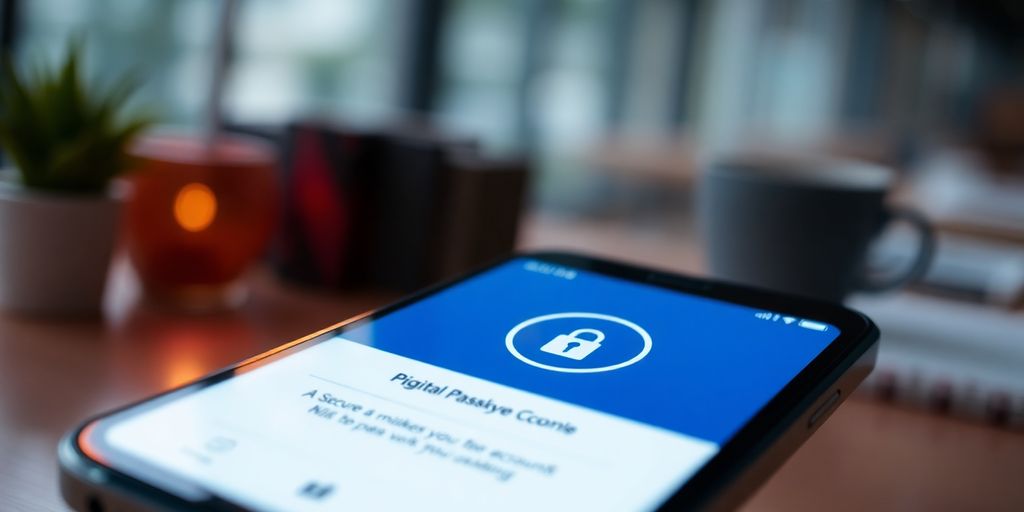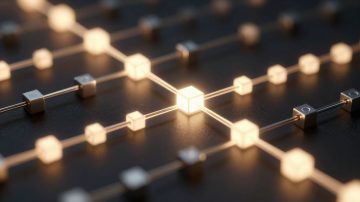In a world where online security is more important than ever, Google is taking a bold step by introducing Passkeys. This new method aims to replace traditional passwords, making the process of logging into accounts not just simpler but also much safer. If you’re tired of juggling passwords and the constant worry of security breaches, it’s time to pay attention to what Google Passkeys can offer.
Key Takeaways
- Google Passkeys replace traditional passwords, offering a more secure login method.
- Passkeys use biometric data like fingerprints or face scans for authentication, making them harder to steal.
- Setting up Passkeys is straightforward, requiring just a few steps in your Google account settings.
- Passkeys work seamlessly across various devices, enhancing user experience without compromising security.
- The future of online security is shifting towards Passkeys, aiming for a passwordless experience for everyone.
The Dawn of Google Passkeys

Google’s introduction of passkeys marks a pretty big shift in how we handle online security. It’s like saying goodbye to the old way of doing things and hello to something new and, hopefully, better. This isn’t just about changing a bit of tech; it’s about rethinking how we keep our digital lives safe.
Understanding the Shift from Passwords
For ages, passwords have been the gatekeepers of our online world, but let’s be honest, they’re a pain. We forget them, they get stolen, and they’re generally a weak spot. Moving away from passwords means we’re aiming for something more secure and easier to use. It’s about cutting down the risks and making life simpler. Think of it as upgrading from a rusty old lock to a high-tech security system. It’s a necessary step in our ever-evolving digital landscape.
The Role of Security in Passkeys
Passkeys are designed to be a much safer alternative to passwords. They use fancy tech like cryptography to make sure only you can access your accounts. This means no more worrying about phishing scams or someone guessing your password. It’s a big step up in protecting your personal information. With passkeys, you’re not just logging in; you’re locking down your digital life.
Benefits of Adopting Passkeys
There are quite a few upsides to using passkeys.
- They’re easier to use – no more remembering complicated passwords.
- They’re more secure – harder for hackers to crack.
- They work across different devices – use them on your phone, tablet, or computer.
Switching to passkeys is like getting a digital bodyguard. It keeps the bad guys out and makes your online life a whole lot smoother. It’s a win-win situation for everyone involved. Plus, it’s one less thing to worry about in our increasingly complex digital world. Embracing Google Passkeys is a smart move for anyone serious about online security.
Understanding Google Passkeys
What Are Passkeys?
Okay, so what exactly are these passkeys everyone’s talking about? Well, think of them as a super secure digital key that lives on your device – your phone, tablet, or computer. Instead of typing in a password, you use something you already have, like your fingerprint, face scan, or a PIN. It’s a bit like using your bank card at an ATM; you need the card (your device) and the PIN (your biometric data or PIN) to get in. It’s a big change from the old way of doing things, and it’s designed to be way more secure.
How Do Passkeys Work?
Right, so how do these things actually work? It’s all down to something called public-key cryptography. When you create a passkey, your device generates two keys: a public key and a private key. The public key is shared with the website or app you’re logging into, while the private key stays safely tucked away on your device. When you want to log in, your device uses the private key to create a digital signature, which the website verifies using the public key. Because the private key never leaves your device, it’s much harder for hackers to steal it. It’s a clever system, and it’s what makes passkeys so secure. You can also use a hardware security key for added protection.
The Technology Behind Passkeys
So, what’s the tech behind all this? Well, passkeys are built on open standards like WebAuthn and FIDO2. These standards are supported by all the major tech companies, including Google, Apple, and Microsoft. This means that passkeys are designed to work across different devices and platforms. The idea is to create a world where you can use the same passkey to log in to any website or app, no matter what device you’re using. It’s a pretty ambitious goal, but it’s one that could make a big difference to online security.
Passkeys represent a significant step forward in online security. They’re designed to be more secure, easier to use, and less vulnerable to phishing attacks than traditional passwords. As more websites and apps adopt passkeys, we can look forward to a future where passwords are a thing of the past.
Here’s a quick rundown of the benefits:
- Stronger security
- Easier to use
- Cross-platform compatibility
Setting Up Google Passkeys
Creating Your First Passkey
So, you’re thinking about ditching passwords for good? Excellent choice! Setting up your first Google Passkey is actually pretty straightforward. The first thing you’ll need to do is head over to your Google account settings. Look for the ‘Security’ section, and then find the option to create a Passkey. Google will then ask you to verify it’s really you, usually through your device’s screen lock – think fingerprint, face scan, or PIN. Once that’s done, boom, your Passkey is created and safely stored on your device. You can still use your old password, but the passkey is the way to go.
Linking Biometric Data
To get the most out of Passkeys, you’ll want to link your biometric data. This is what makes logging in so quick and easy. Instead of typing in a password, you just use your fingerprint or face. It’s all handled through your device’s security settings, so Google doesn’t actually store your biometric data itself. It’s more like a key that unlocks the door. If you’re using an Android phone or an iPhone, you’ll be prompted to set this up when you create your Passkey. If you skip it then, you can always go back and add it later in your account settings. It’s worth doing, trust me.
Managing Passkeys Across Devices
One of the best things about Google Passkeys is that they work across all your devices. They’re stored in your Google Password Manager, which means they’re available on any device where you’re logged into your Google account. This includes your laptop, tablet, and phone. If you get a new device, you just need to log in to your Google account, and your Passkeys will be there, ready to use. It’s all pretty seamless. You can also use a hardware security key for extra security. This is a physical device that you plug into your computer to verify your identity. It’s not essential, but it’s a good option if you’re particularly concerned about security.
Switching to passkeys is a big step towards better online security. It might seem a bit daunting at first, but once you’ve set it up, you’ll wonder why you didn’t do it sooner. It’s easier, faster, and much more secure than using passwords. Plus, you’ll never have to worry about forgetting your password again!
Google Passkeys in Action

Simplifying the Login Process
Okay, so you’ve got your Google Passkey set up. What does that actually mean when you go to log in to something? Well, it’s designed to be pretty straightforward. Instead of typing in your password, you’ll likely be prompted to use your fingerprint, face scan, or device PIN. This is a big change from the old password-based system.
- It’s faster.
- It’s more secure.
- It’s less hassle.
The idea is to make logging in as painless as possible, without sacrificing security. It’s about getting rid of that mental block we all have when we see a login screen.
Cross-Device Compatibility
One of the really neat things about Google Passkeys is how well they work across different devices. Whether you’re on your laptop, your phone, or a tablet, the experience should be pretty consistent. The Passkey is stored in your Google account, so it’s available wherever you need it. This is a big improvement over having to remember different passwords for different devices, or constantly resetting them when you forget.
User Experience Compared to Passwords
Let’s be honest, passwords are a pain. We all know it. Passkeys aim to fix that. Here’s a quick comparison:
| Feature | Passwords | Passkeys |
|---|---|---|
| Security | Vulnerable to phishing, hacking | Highly resistant to phishing, unguessable |
| Convenience | Requires memorisation or password manager | Uses biometrics or device PIN |
| Cross-Device | Can be inconsistent | Seamless across devices |
| Memorability | Difficult to remember complex passwords | No need to remember anything |
Basically, Passkeys are designed to be a much better experience all around. They’re more secure, easier to use, and work better across all your devices. It’s a win-win, really.
Beyond the Password
Enhanced Security Features
Passkeys offer a notable upgrade in security compared to traditional passwords. They are resistant to many common online threats, such as phishing attacks and password breaches. Passkeys are tied to the device they’re created on, making them much harder to steal or replicate. This significantly reduces the risk of unauthorised access to your accounts. It’s a big step up in keeping your digital life safe.
Protection Against Phishing
Phishing attacks rely on tricking users into entering their passwords on fake websites. Because passkeys are cryptographically linked to the specific website or application, they cannot be used on fraudulent sites. This built-in protection makes phishing attempts far less effective. It’s a simple change that adds a huge layer of security. Think of it as a digital bodyguard that knows exactly where you should be using your credentials.
The Future of Digital Authentication
Passkeys represent a significant step towards a passwordless future. As more platforms and services adopt this technology, the reliance on traditional passwords will diminish. This shift promises a more secure and user-friendly online experience for everyone. The move to passkeys is part of a broader trend towards stronger security technologies and more convenient authentication methods.
The long-term vision is a world where passwords are a thing of the past, replaced by more secure and seamless authentication methods. Passkeys are a key part of this future, offering a glimpse into a world where online security is both stronger and easier to manage.
Transitioning to Passkeys – Practical Tips

Steps for Individuals
Okay, so you’re thinking about making the switch to passkeys? Good on you! It’s not as scary as it sounds, promise. First things first, make sure your devices are up to date. I mean, seriously, check for those updates. Outdated software is like leaving the front door open for trouble. Then, head over to your Google account settings and look for the ‘Passkeys’ section. It’s usually under ‘Security’.
Here’s a quick rundown:
- Update your devices: Ensure your operating systems and browsers are the latest versions.
- Enable Passkeys: Go to your Google account security settings and find the Passkeys option.
- Create a Passkey: Follow the prompts to create your first passkey, usually involving biometric data or a PIN.
It’s pretty straightforward, but if you get stuck, Google has some handy guides. And remember, patience is key. It might take a few tries to get it right, but once you do, you’ll be laughing all the way to a more secure login experience.
Guidelines for Businesses
Right, businesses, listen up. Passkeys aren’t just for individuals; they’re a game-changer for your organisation’s security too. Think about it: fewer password-related headaches for your IT department, and a more secure environment for everyone. Start by educating your employees about passkeys and their benefits. Make sure they understand why this is happening and how it will make their lives easier (and safer).
Next, roll out passkeys in phases. Don’t try to do everything at once; it’ll be chaos. Start with a small group of users, get their feedback, and then expand from there. And for goodness sake, have a backup plan in place. What happens if someone loses their device or can’t access their passkey? You need to have a way to get them back into their account.
- Educate employees about passkeys and their benefits.
- Implement passkeys in phases, starting with a small group of users.
- Have a backup plan for users who lose access to their passkeys.
Implementing passkeys across a business requires careful planning and execution. It’s not just about flipping a switch; it’s about changing habits and ensuring everyone is on board. But trust me, the effort is worth it in the long run.
Common Challenges and Solutions
Okay, let’s be real: transitioning to passkeys isn’t always smooth sailing. You might run into a few snags along the way. One common issue is compatibility. Not all websites and apps support passkeys yet, so you might still need to use passwords in some cases. Another challenge is user adoption. Some people are just resistant to change, no matter how good it is for them. The key is communication and education. Explain the benefits of passkeys clearly and patiently, and offer plenty of support to those who are struggling.
Here’s a table of common issues and solutions:
| Challenge | Solution “
The Future of Google Passkeys
Universal Adoption of Passkeys
Google’s ambition extends beyond its own ecosystem. The goal is to see passkeys become a universal standard, adopted across various platforms and services. This push for widespread adoption aims to create a more secure and consistent experience for all users, regardless of the website or app they’re using. It’s about making online security easier and more effective for everyone.
Impact on Online Security Standards
Passkeys are poised to significantly impact online security standards. By offering a phishing-resistant and user-friendly alternative to passwords, they set a new benchmark for authentication. This shift could lead to a reduction in account breaches and a more secure online environment overall. The move towards passkeys is not just a technological upgrade; it’s a fundamental change in how we approach digital security.
The Vision for a Passwordless Future
Google’s vision is a future where passwords are a thing of the past. Imagine a world where logging into your accounts is as simple and secure as unlocking your phone. Passkeys are a key step towards this passwordless future, offering a more convenient and secure way to access your online accounts. It’s about creating a digital world where security and ease of use go hand in hand. The introduction of Google Passkeys represents a significant milestone in online security. As passwords become relics of the past, Passkeys emerge as a more secure, convenient, and user-friendly option. Google’s move to make Passkeys the default for personal Google accounts is just the beginning of this exciting journey. As we continue to embrace this technology, we can look forward to a digital world where security and ease of access go hand in hand.
The transition to passkeys represents a significant shift in how we think about online security. It’s not just about replacing passwords; it’s about creating a more secure and user-friendly online experience for everyone.
Embracing a Passwordless Future
As we wrap up our exploration of Google Passkeys, it’s clear that this shift marks a significant change in how we secure our online lives. By moving away from traditional passwords, we’re not just opting for convenience; we’re also stepping up our security game. Passkeys offer a robust defence against common threats like phishing, making our digital interactions safer. While the transition might take some getting used to, the benefits are hard to ignore. So, if you’re ready to leave passwords behind, now is the perfect time to embrace this new technology. Remember, if you need any help setting up your Passkeys, don’t hesitate to reach out.
Frequently Asked Questions
What exactly are Google Passkeys?
Google Passkeys are a new way to log into your accounts without using traditional passwords. Instead of typing a password, you can use things like your fingerprint or face scan to access your account.
How do I create a Passkey?
To make a Passkey, go to your Google account settings and look for the option to create one. You will need to confirm your identity, usually by using a fingerprint or face scan.
Can I use Passkeys on different devices?
Yes, Google Passkeys work on many devices. You can use them on your phone, tablet, or computer, making it easy to log in wherever you are.
Are Passkeys safer than passwords?
Absolutely! Passkeys are much harder to hack than passwords. They can’t be guessed or stolen like passwords can, which means your accounts are more secure.
What happens if I lose my phone or device?
If you lose your device, you can still access your accounts using your backup methods, like your password. It’s a good idea to set up a recovery option just in case.
Will I still need passwords in the future?
While Passkeys are becoming more popular, some places may still require passwords for a while. However, the goal is to move towards a future where passwords are no longer needed.

Peyman Khosravani is a seasoned expert in blockchain, digital transformation, and emerging technologies, with a strong focus on innovation in finance, business, and marketing. With a robust background in blockchain and decentralized finance (DeFi), Peyman has successfully guided global organizations in refining digital strategies and optimizing data-driven decision-making. His work emphasizes leveraging technology for societal impact, focusing on fairness, justice, and transparency. A passionate advocate for the transformative power of digital tools, Peyman’s expertise spans across helping startups and established businesses navigate digital landscapes, drive growth, and stay ahead of industry trends. His insights into analytics and communication empower companies to effectively connect with customers and harness data to fuel their success in an ever-evolving digital world.