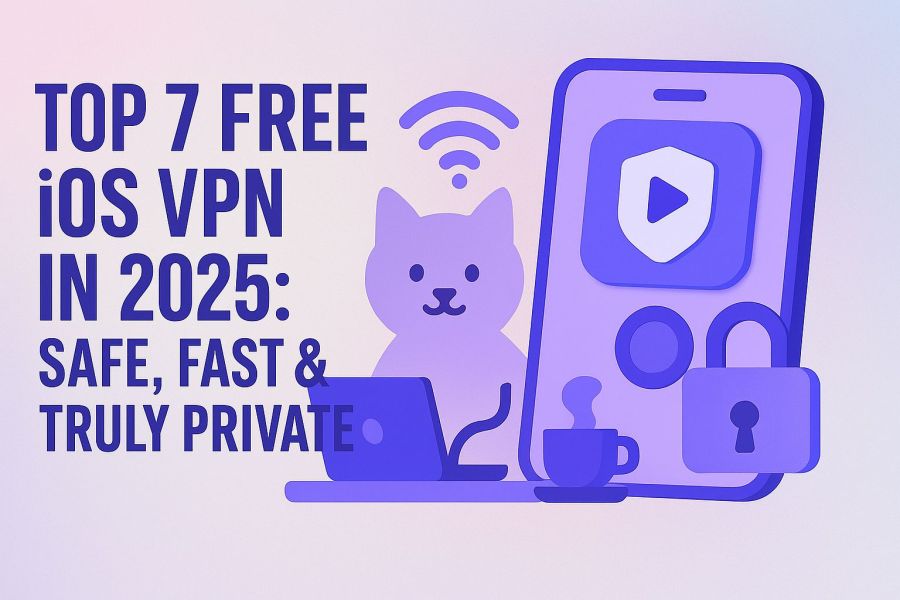
You’re halfway through your latte at the local coffee shop, scrolling TikTok and checking emails on your iPhone — but someone across the room might already be spying on your data.
Free Wi-Fi and mobile browsing feel effortless, but they open doors to invisible risks. Many turn to free VPN apps for protection, but not all are built the same. Some throttle your speed, while others quietly track your data — the very thing you were trying to avoid. And yet, reliable free VPNs for iOS do exist — if you know where to look.
We’ve tested and reviewed the 7 most secure and functional free VPNs for iPhone users in 2025. Whether you’re looking to stay anonymous, unblock geo-restricted content, or simply browse without worrying, this list will help you make an informed — and safe — choice.
Why You Need a Free iOS VPN in 2025
Despite Apple’s reputation for security, iPhone users still face real privacy challenges — especially on public networks.
Key Risks:
- Public Wi-Fi Exposure: Hotels, airports, and cafés often run on unsecured networks where anyone with basic tools can intercept your traffic.
- Geo-Restrictions: Want to stream content while traveling or bypass school or office firewalls? Without a VPN, you’re locked out.
- Tracking & Ads: Many apps track you, and your IP address gives away your location. A VPN helps mask your identity and activity.
Is Free iOS VPN Safe? What to Know First
Before we dive into the best options, let’s talk about the elephant in the room: Can you trust a free VPN?
The answer: sometimes.
The Risks of Poor-Quality Free VPNs
- Logging your data and selling it to third parties
- Bombarding you with ads
- Weak or no encryption
- Leaky connections or app instability
What to Look For in a Safe Free iOS VPN:
- No-logs policy: They don’t store what you browse or where you go.
- Decent speeds: Some cap bandwidth or slow you down to push paid plans.
- Transparent business model: Look for freemium options or nonprofits.
- iOS-optimized apps: Not all VPNs work well on Apple devices.
What Makes a Free VPN Truly Worth Using?
Not all free VPNs are bad — some are surprisingly good if you know what features to prioritize.
| Criteria | Why It Matters |
| No-Logs Policy | Keeps your activity private |
| OpenVPN or WireGuard Protocols | Ensures secure tunneling |
| Freemium Structure | Allows basic use while supporting the app |
| No Data Caps | Unlimited browsing time |
| Decent Speeds | Avoid throttling on video, downloads |
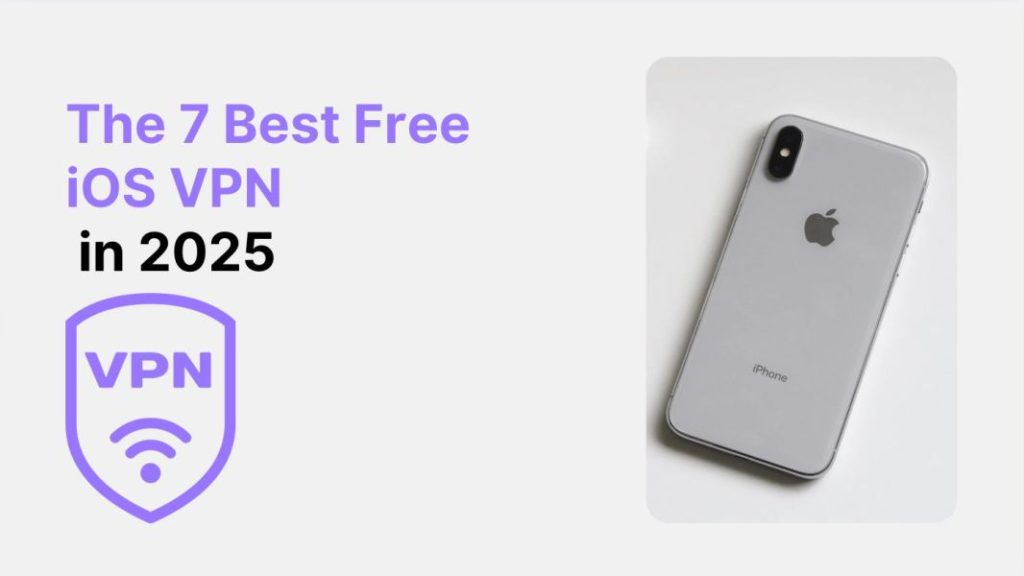
The 7 Best Free iOS VPN in 2025
Let’s get into the real deal. Here are the top 7 VPNs for iPhone users that offer real protection without hidden strings.
1. ProtonVPN – Unlimited and No Logs
Best for: Privacy purists who hate data caps
- Unlimited bandwidth
- Strict no-logs policy
- Open-source and audited
- Based in Switzerland (strong privacy laws)
Why it stands out: Unlike most free VPNs, ProtonVPN doesn’t limit your data — and it’s backed by the same people behind ProtonMail.
Limitations: Free version supports only 3 countries and single-device use.
2. Windscribe – Best for Students
Best for: Campus users who need flexibility
- 10 GB/month (with email verification)
- Servers in 10+ countries
- Built-in ad blocker and tracker blocker
Why it stands out: You can unblock sites and stream region-locked content without much lag — great for school networks and dorm Wi-Fi.
Limitations: Some streaming services are restricted on free tier.
3. X-VPN – Trusted Globally with iOS Focus
Best for: Global users who need an iOS-optimized tool
- No registration required to use the free version
- Unlimited data with AES-256 military-grade encryption
- No-log policy that doesn’t track or store your activity
- Dedicated iOS app with multiple protocol options
Why it stands out: X-VPN delivers on both usability and security, offering privacy-first features without requiring an account. It’s especially polished for iOS users and supports secure browsing across global regions. If you’re looking for a trusted free iOS VPN, you can download X-VPN here and start using it immediately — no registration required.
Limitations: Free version connects automatically to a server (no manual location choice)
4. Atlas VPN – Fast and Beginner-Friendly
Best for: New VPN users who want a simple UI
- No-log policy
- Fast speed via WireGuard
- Easy-to-use iOS app
Why it stands out: Atlas VPN’s interface is clean, and the connection is fast — perfect for casual browsing and video.
Limitations: 5 GB monthly data cap on free plan.
5. Hide.me – No Sign-Up Required
Best for: Quick anonymous browsing
- No registration needed
- 10 GB/month limit
- AES-256 encryption
Why it stands out: Excellent for temporary or casual use — perfect when you don’t want to hand over your email address.
Limitations: Limited number of server locations on free tier.
6. PrivadoVPN – Streaming Capabilities
Best for: Watching geo-blocked content
- 12 monthly server locations
- Decent streaming performance
- Supports P2P on select servers
Why it stands out: Rare to find a free VPN that works well with Netflix and YouTube on mobile.
Limitations: 10 GB/month cap, no kill switch on iOS app.
7. TunnelBear – Fun UI, Easy to Use
Best for: First-time VPN users
- Intuitive interface with animated bears
- Audited for transparency
- Great educational content
Why it stands out: It’s designed for beginners, and the branding is fun without compromising security.
Limitations: 500 MB/month is very limited — more a “VPN-lite” for casual tasks.

How to Set Up a Free VPN on iOS
It’s surprisingly easy to install and use a VPN on your iPhone. Here’s how:
- Go to the App Store and download your VPN of choice.
- Install the app, launch it, and allow the VPN configuration profile.
- Log in or connect (some apps don’t require an account).
- Tap “Connect”, and you’re protected.
- Optional: Change server locations for better speed or content access.
Final Thoughts: When to Upgrade to a Paid VPN
Free VPNs are a smart starting point — especially with trusted providers. But if you:
- Regularly stream or torrent
- Need faster speeds or global server access
- Value advanced privacy features (kill switch, multi-hop, etc.)
you’ll likely outgrow the free tier quickly.
The smart move: Start free, test the waters, then consider a paid plan that fits your long-term digital privacy goals.

Founder Dinis Guarda
IntelligentHQ Your New Business Network.
IntelligentHQ is a Business network and an expert source for finance, capital markets and intelligence for thousands of global business professionals, startups, and companies.
We exist at the point of intersection between technology, social media, finance and innovation.
IntelligentHQ leverages innovation and scale of social digital technology, analytics, news, and distribution to create an unparalleled, full digital medium and social business networks spectrum.
IntelligentHQ is working hard, to become a trusted, and indispensable source of business news and analytics, within financial services and its associated supply chains and ecosystems










