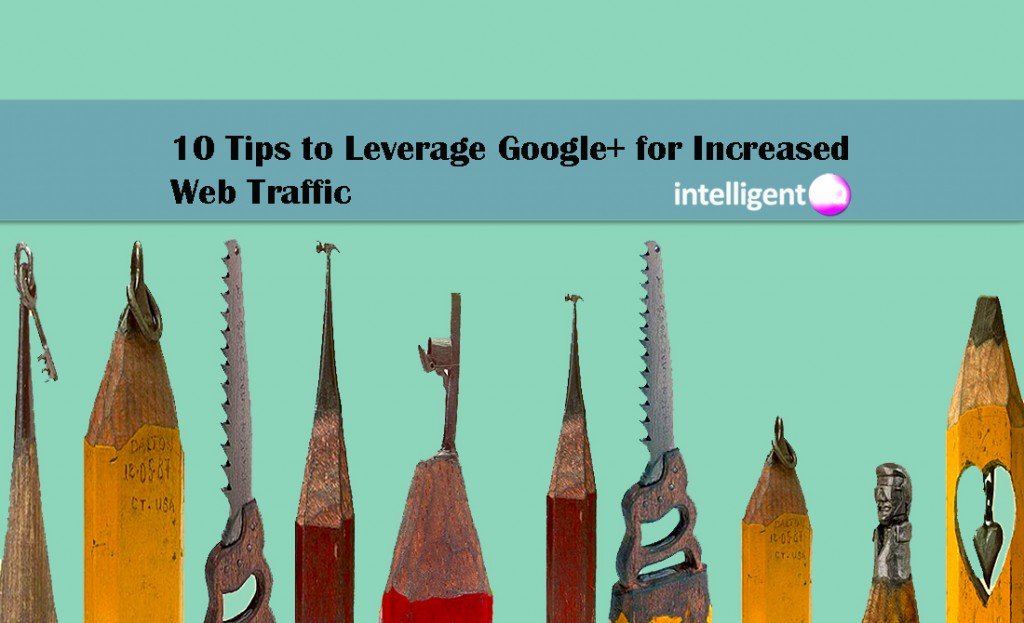10 Tips to Leverage Google+ for Increased Web Traffic. Intelligenthq
(Image Source: Tiny sculptures of Dalton Ghetti)
While Google+ got off to a bit of a slow start, lately traffic has been increasing significantly. That’s partly because the Google brand is so strong, and as Cyrus Shepard of Moz.com (2014) reports:
“The number of people who interact socially with any Google products on a monthly basis now reportedly exceeds 500 million”.
Google+ is a great place to do social media marketing as a result. It allows you to be able to use many more different points of interaction to get seen in search results. YouTube is one such way in which you can engage with visitors. Google+ has a great appeal to its users and has an enormous number of different ways that you can use it to market your products and services. There are circles, chats, hangouts, posts, stream, photos games and a lot more. While many marketers initially ignored Google+, its increasing presence means that this is now a mistake. It is time to embrace Google+ and all the marketing opportunities that this platform presents. But how? Here are some ideas from Cyrus Shepard:
1. Stand out with captivating headlines that show up in searches – as Shepard explains, the nature of the Google+ platform is that posts on it are a bit more like mini blog posts than posts on other sites. Use headlines by including terms that you want to appear in search, since the headline is what appears in Google’s search engine. If you do not use a headline you risk a huge number of people not seeing your posts.
2. Grab attention by formatting – the use of formatting makes a post more likely to be skipped over or read. No one wants to read big long paragraphs of text that are not broken up so that they are easier to scan. Formatting by using bold, italics, bold and italics, numbered lists, bulleted lists and links can all make your post more visually appealing.
3. Compelling words – longer posts should not be avoided. They can help you to provide your customers with more information, and key points that should be considered. More words can mean the chance to be more persuasive in your social media posts using this channel.
4. Attractive photographs – people are naturally drawn to images rather than just text. Adding a photograph to a post can significantly increase the number of clicks and shares that you get, just because your post becomes more visually appealing or striking and stands out more from the crowd.
5. Target your posts – on Google+ you can decide who to share with, and as Shepard points out, most people just decide on the “public” setting as this gives them a lot of exposure. However, targeted exposure can be better than mass exposure because it can focus on the individuals that may really be interested. You can add your circles and certain individuals to your share settings and this will tell users that you shared something with them. You can also set it up to do this by email too. This should not be done for every post, or your circles and select individuals will think you are spamming them.
10 Tips to Leverage Google+. Intelligenthq
6. Include a hashtag – in the case of Google+ a hashtag will help to build relationships between items on the same subject matter. Related topics will also be displayed if you search on a set hashtag. Tagging your posts has the impact of helping Google to understand the relationships between them.
7. Use followed links – followed links are when a user +1s your content without including it on their stream, according to Shepard. This leads to a followed link for you, but it is an all-important SEO link, so should not be ignored.
8. Commenting tricks – with Google+ comments you can embed them on your blog, so that when users leave a comment they also get the chance to share your post to their followers on Google+. This provides excellent opportunities for engagement.
9. Use advertisements – +Post Ads gives you the chance to use your most engaging Google+ posts and transform them into ads that can show across the Google network. This obviously increases your exposure tremendously and leads to increased sharing.
10. Give users a chance to interact – making your posts interactive by using deep links and calls to action can also help to encourage users to get involved with your brand.

Paula Newton is a business writer, editor and management consultant with extensive experience writing and consulting for both start-ups and long established companies. She has ten years management and leadership experience gained at BSkyB in London and Viva Travel Guides in Quito, Ecuador, giving her a depth of insight into innovation in international business. With an MBA from the University of Hull and many years of experience running her own business consultancy, Paula’s background allows her to connect with a diverse range of clients, including cutting edge technology and web-based start-ups but also multinationals in need of assistance. Paula has played a defining role in shaping organizational strategy for a wide range of different organizations, including for-profit, NGOs and charities. Paula has also served on the Board of Directors for the South American Explorers Club in Quito, Ecuador.