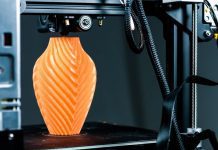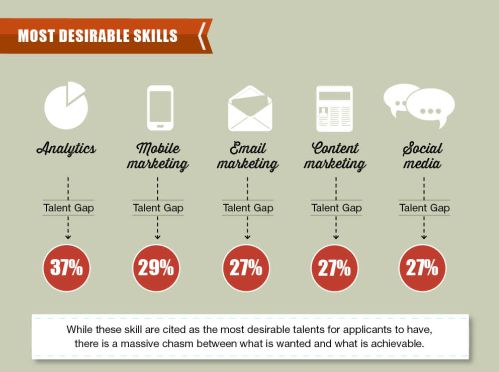With their sleek lines, simple shapes, and intuitive functionality, Mac computers have long seemed like visions of the future. This assumption has been bolstered by a long-held reputation of invulnerability — Macs don’t get viruses, so it stands to reason that they will outlive and outlast the weak and unrefined PC.
Yet, Mac’s supremacy has started to crumble. Not only have PCs developed slicker designs that are dramatically more appealing, but their history with combatting malware has prepared them for the cybercrime-ridden environment of today. Meanwhile, Mac computers have hardly changed in recent years — in look or performance — and they are slowly and inevitably succumbing to vulnerabilities and viruses. Experts have identified so many vulnerabilities in Apple products over recent months that they are certain more are lurking in the shadows, and hordes of Apple evangelists have sworn off the brand due to design mistakes, like eliminating the iPhone’s headphone jack.
Considering these developments, those interested in acquiring a high-functioning computer must wonder: Are Macs still a good investment in 2018?
Mac-Specific Benefits
It’s difficult to contrast Macs and PCs because ultimately Macs are PCs. Macs are intended to be personal computers, not industrial machines; in fact, Apple ignited the personal computer revolution in the ‘70s and perfected the PC in the ‘80s with the Macintosh. as established above, Apple’s history of excellence has been clouded lately by poor engineering and insecurity, but Macs specifically retain a few more-than-favorable traits, including:
Experience
While Windows updates can vary from the dull to the disastrous, every OS used by Macs — from various versions of OS X to the current macOS High Sierra — has been clean, refined, and easy to use. Plus, Macs come with high-quality software already installed, such as iMovie, Garageband, Pages, Numbers, and Keynote, so the computer is immediately usable.
Quality
Macs are expensive — there is no denying that. However, the expense isn’t wasted. Macs are built from powerful components that allow users do to more than surf the web or produce word documents. Admittedly, it is possible to assemble a similar machine DIY-style at a lower cost. However, few users have the time or skill to do so, and the outcome is hardly as elegant in style as a Mac.
Integration
Having one Apple product is good but having several is better thanks to Mac’s integration abilities. From a Mac, users can begin an email, a note, or any document and then complete that work using another Apple device. Without manual syncing or saving, all files are accessible on all linked Apple products, making computers and mobile devices even more valuable.
Making Mac Better
Still, Macs aren’t perfect. Perhaps the most obvious downside of a Mac is its availability: Only Apple produces Macs, which means there is no competition in the market to drive the Mac to be better. Thus, Apple can set its own standards and changes its prices at will. Additionally, PCs are much easier to tinker with; the only possible upgrades in Macs are the RAM and hard drive. Typically, this means Mac computers demonstrate marked slow-downs after a few years of use, requiring users to ditch their old devices for the latest and greatest models.
Fortunately, this isn’t always necessary. Without altering the hardware, it is possible to enhance Macs’ functionality. Here are a few key tips:
Optimization Software
Tools like Dr. Cleaner for Mac identify and eliminate elements that might be slowing the computer. These might include a full hard drive, full caches, unnecessary processes, and so on. By ridding the device of these demanding issues, users can reestablish like-new speeds and power.
The Cloud
Because Apple devices automatically sync, Mac storage can fill up quickly with pictures and videos taken from mobile devices. When storage is too full, computers tend to slow. While optimization software can help with this issue, users should consider also investing in a storage space besides iCloud. Dropbox and Google Drive offer small amounts of free storage where users can save their photos and videos without them impacting their computer’s usability.
Security Tools
In truth, Macs were never invincible; they were just less popular than PCs and therefore less profitable for malicious hackers. Now that PCs boast incredibly strong security, Macs — though still numbering just one for every 20 PCs — are easier to infiltrate and more attractive for cybercriminals. Thus, Mac users must download Mac-specific security tools, including antivirus software, firewalls, and encryption services.
Updates
Though Apple has come under fire for intentionally slowing old iPhones with iOS updates, there is little indication that the same practices are in use for Macs. In fact, by updating to the latest OS — or by downloading OS patches — users can ensure they receive the greatest Mac security and speeds.

Founder Dinis Guarda
IntelligentHQ Your New Business Network.
IntelligentHQ is a Business network and an expert source for finance, capital markets and intelligence for thousands of global business professionals, startups, and companies.
We exist at the point of intersection between technology, social media, finance and innovation.
IntelligentHQ leverages innovation and scale of social digital technology, analytics, news and distribution to create an unparalleled, full digital medium and social business network spectrum.
IntelligentHQ is working hard, to become a trusted, and indispensable source of business news and analytics, within financial services and its associated supply chains and ecosystems.