Images in any text enhance the knowledge and quality of it, this is the reason people attracts to visual content. In this modern era of digital technology, visual content has become an easy approach for understanding content in every field, either it is academics, business, or content creation.
 You may have observed that most of the academic stuff nowadays displays in form of videos, slides, and images. Therefore, for learning that stuff for your exam or test, it must be extracted from images.
You may have observed that most of the academic stuff nowadays displays in form of videos, slides, and images. Therefore, for learning that stuff for your exam or test, it must be extracted from images.
And extracting text from images is impossible without using a text extracting tool, also referred to as image to text converters. Although, you may find thousands of text extractors online for free, being a student, you must go for an authentic image-to-text converter tool like Prepostseo.
The image-to-text converter is developed for detecting the handwritten or printed text over an image and changes it into digital text. The text extractor tools work on OCR optical character recognition technology.
OCR technology is one of the best and useful approaches to get informational text over the pictures in form of written text. People have become more aware of the technique since 2012 but it was first discovered and used in 1914.
Now, that old technology has updated to a standard that it can be utilized to extract text from all types of images including poor resolution and blurred ones. You can use this technique to convert any possible image from any source, either it is from a book page, a random googled image, or a signboard picture.
Uses of Image to Text converters in Academics
Undoubtedly, OCR technology has huge benefits in almost every field, however, it plays a significant role in academics and education. Read on further to know how it is making the writing process easy for students.
Unwind valuable knowledge
A text extracting tool from images is the best way to utilize unmentioned text that is useful and informative for your paper. Most of the time, it is left behind and wasted because it is in images.
For this reason, students must try an image to text convertor tool that can save time and useful information is added to their paper in just one click. This is an easy way to get higher scores in academics as you are unwinding valuable knowledge in your papers.
Students frequently require the content on a variety of topics and subjects, but they are reluctant to do so because the data is found in picture form. Image to Text extractors fills this void for students and researchers equally.
Simplifies the text
These text extractors make it easier to work with massive quantities of data. When pictures contain text that is unclear or blurry, it is possible to transform that data into text with a single click, which saves time and effort.
With these technologies, even the most difficult-to-read material, like art or captcha codes for registering or logging in anyplace, becomes much easier to understand.
Sometimes, poor picture quality prevents text from being read properly from photos, therefore these techniques can aid even with bad image resolution texts. As a result, technologies like text extractors and image-to-text converters make academic life easier for students.
Organized and structured text
Text extractors offer users, and students, in particular, a wide range of choices. The information on a printed page is in well-structured form, but the data on an image might be dispersed and unclear.
However, using the image to text converters, the material can be organized, structured, and sequenced.
Moreover, many text extractors allow you to alter the text language, which comes in handy if the text on an image is displayed in a different language.
Time-saving
You can save time and energy by utilizing such technologies instead of reading unclear and confusing language and lengthy texts.
It’s a time saver for students and researchers dealing with thesis and research papers who have to look down to a lot of papers and pdf files that they can’t even read or get at once, thus these sorts of tools are a lifesaver.
Scanned PDF files allow us to copy and paste any text from the document for use in our content with relative ease. These text extraction tools can often simply extract blurred screen, poor resolution pictures into text.
Best Image to Text converters
Students, researchers, and office employees can all benefit from using optical character recognition (OCR) software as a productivity boost. Try out below mentioned text converters and see which one works best for you.
Prepostseo.com
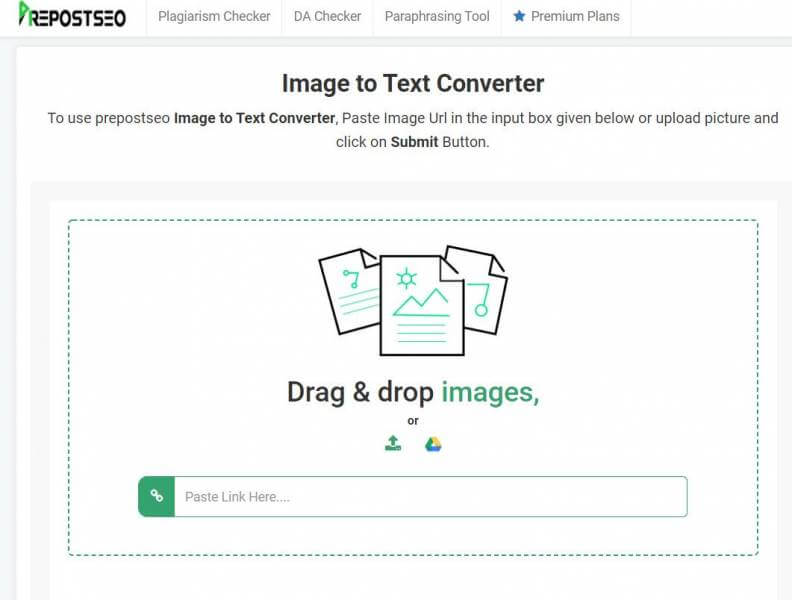 Prepostseo text converter is the finest considered OCR tool to extract text from text files over the images. It is a great option for extracting text from multiple file formats such as PNG, JPG, BMP, GIF, and JPEG and converts these files into editable files.
Prepostseo text converter is the finest considered OCR tool to extract text from text files over the images. It is a great option for extracting text from multiple file formats such as PNG, JPG, BMP, GIF, and JPEG and converts these files into editable files.
Prepostseo image to text converter ensures 100 percent accurate results that virtually eliminate retyping and reformatting. You just upload an image file and within a single click, you get converted to text in no time.
There is no need to follow lengthy steps to convert image text into a text file. Prepostseo is free software, however, its premium version is also available for professional edition.
Other key features of the tool are;
- Multi-language support
- Identify mathematical equations in images
- Converted images can be saved on the device
- Download the converted image
- Secure and safe to use
- Extract text via URL
- Identify text from low-resolution images
Imagetotext.info
Imagetotext.info is another image to text converting tool that assists you from manually retyping the text from images. This text extractor tool carries out text speedily and supports almost all file formats such as PNG, JPG, BMP, GIF, and JPEG.
The tool is utilizing advanced OCR technology to convert the original image into an editable text document through two step recognition process. First, it analyzes the text written in the image by adaptive binarization technique and converts it into a binary image.
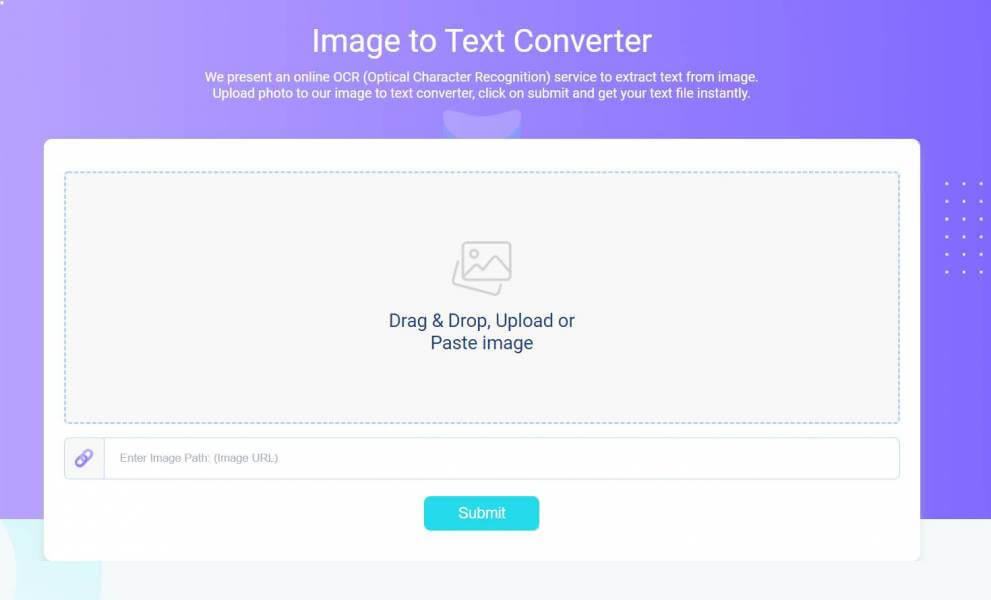
Then it detects the exact words in pictures and converts them into an editable document. The converted file is 100 percent accurate even, no matter from where it is fetched, either it is a scanned image or an image from a digital camera.
Other key features of the tool are;
- Free to use
- Drag and drop option available
- AI-based text extraction
- Download the converted file
- Support multiple languages
- Support multiple image formats
- Easy to use interface
Editpad.org
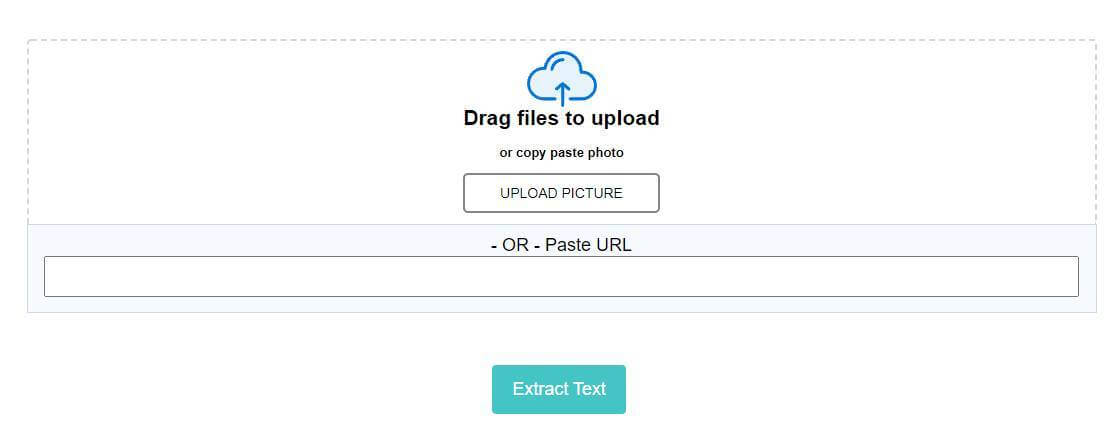 With this free online OCR tool, any picture text can be quickly extracted and converted into an editable document.
With this free online OCR tool, any picture text can be quickly extracted and converted into an editable document.
It is absolutely free to use text extractor resources. You don’t have to download or install anything to utilize image to text tool, you can just use it to convert picture files for free.
The resulting answer will look exactly like the original, including all of the images, charts, and tables that were present in the source document.
If you want to use this image-to-text converter, there is no need to register, and you may convert multiple pictures with this amazing tool.
Conclusion
The most common usage of Image to Text converter software is scanning paper documents over images into editable soft copies using OCR technologies.
It was a tedious and time-consuming process before OCR to manually retype a paper from an image into a text file. The chances of errors are always there in such cases.
We have mentioned a couple of best-recommended Image to Text converters if you need to convert picture files for your school or workplace projects or are in the office to get the best and accurate results. We really hope you enjoy utilizing these resources and find value in the output they provide.
These text scanner apps are also very useful for digitizing old documents, identifying
car plates automatically, entering data, and helping those who are visually impaired.

Founder Dinis Guarda
IntelligentHQ Your New Business Network.
IntelligentHQ is a Business network and an expert source for finance, capital markets and intelligence for thousands of global business professionals, startups, and companies.
We exist at the point of intersection between technology, social media, finance and innovation.
IntelligentHQ leverages innovation and scale of social digital technology, analytics, news, and distribution to create an unparalleled, full digital medium and social business networks spectrum.
IntelligentHQ is working hard, to become a trusted, and indispensable source of business news and analytics, within financial services and its associated supply chains and ecosystems









