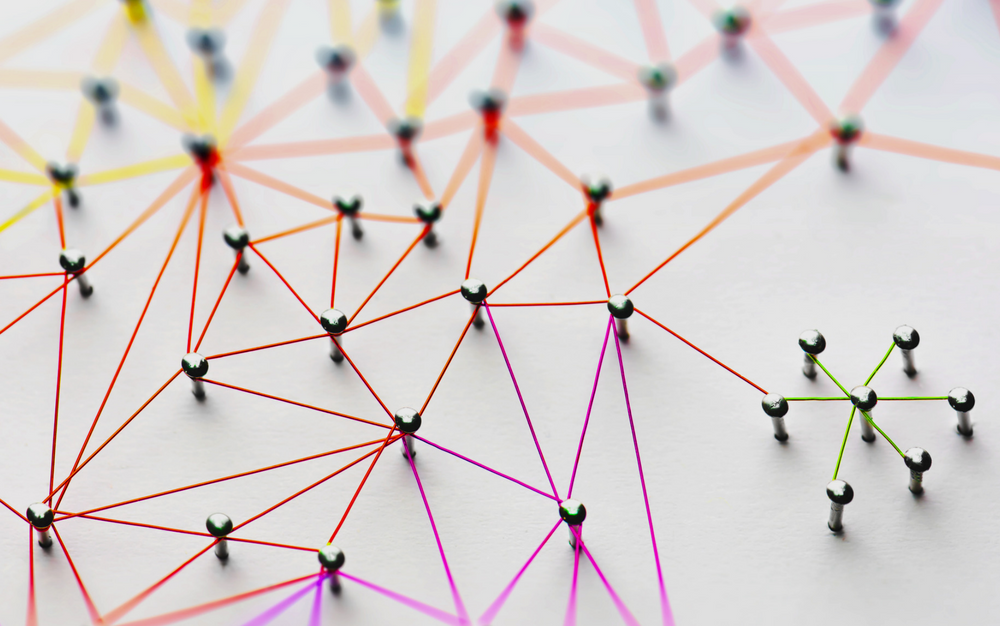
Internal linking is an awesome way to boost your website’s search engine optimization (SEO). Your website will be more user-friendly, and you’ll do better on Google’s rankings. Basically, an internal link is a link that points to a page that is part of your domain. As anyone who specializes in SEO services will tell you, there are numerous advantages to using internal linking, such as easier indexing page definition. However, that is not what we’ll look at today. Today, we focus on tips for using internal linking effectively to help you boost your website’s SEO.
Don’t Overdo It with Keyword Anchor Texts
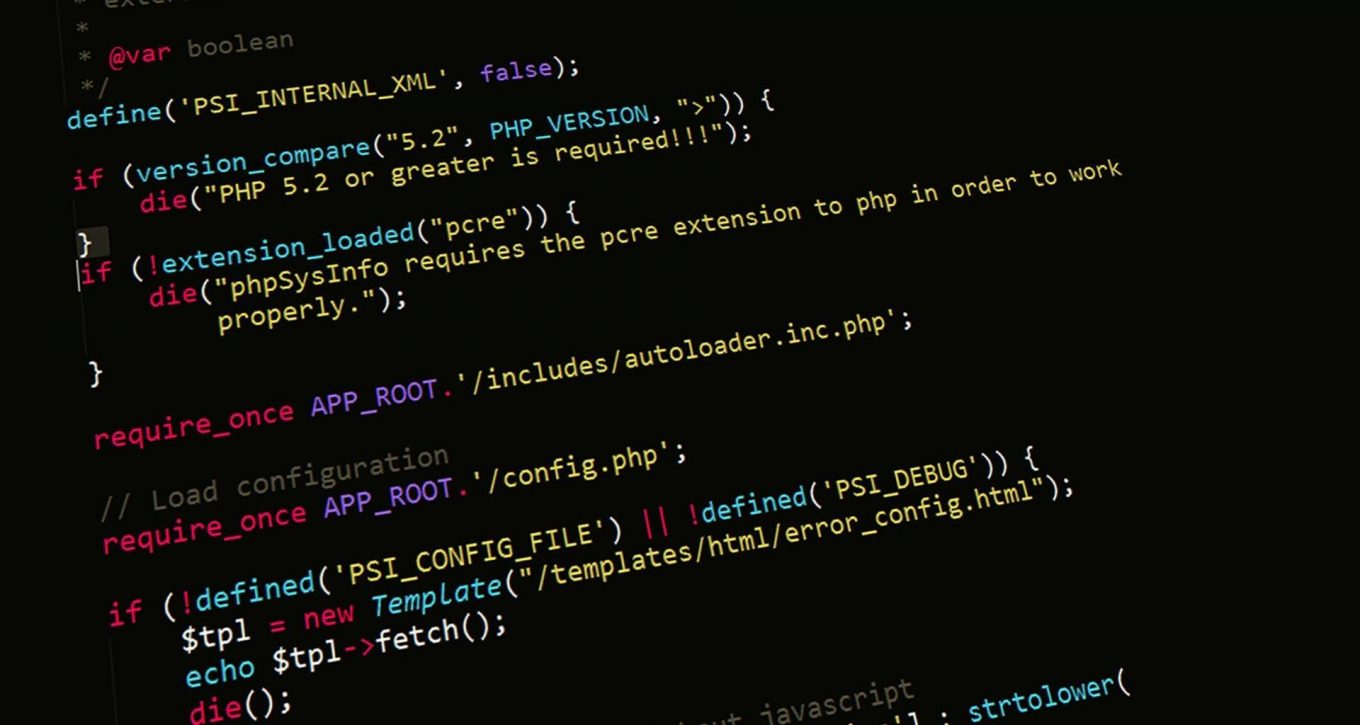
It can be very tempting to have keyword anchor texts for every internal link you create. However, it shouldn’t be done in such a way that ends up with multiple exaggerations. Maintain a healthy mixture of nonkeyword anchors as well as keyword anchors.
For tailored strategies, consider implementing SEO for finance companies or your specific industry to optimize your content and improve search engine visibility in a competitive industry. A balanced approach to anchor texts and SEO practices ensures a natural and effective user experience.
Your Focus Should Be on Users and Not Search Engines

You’ve probably already heard of this a million times before. However, it simply cannot be overstated. You should always think of the user first when you’re dealing with Google. Of course, no one is saying that you shouldn’t try to make the search engines happy as well. However, always think carefully about internal links when you create them. Make sure they are useful to your site visitors first, then find a way to fashion them in a search engine friendly manner.
How Many Links are Enough?
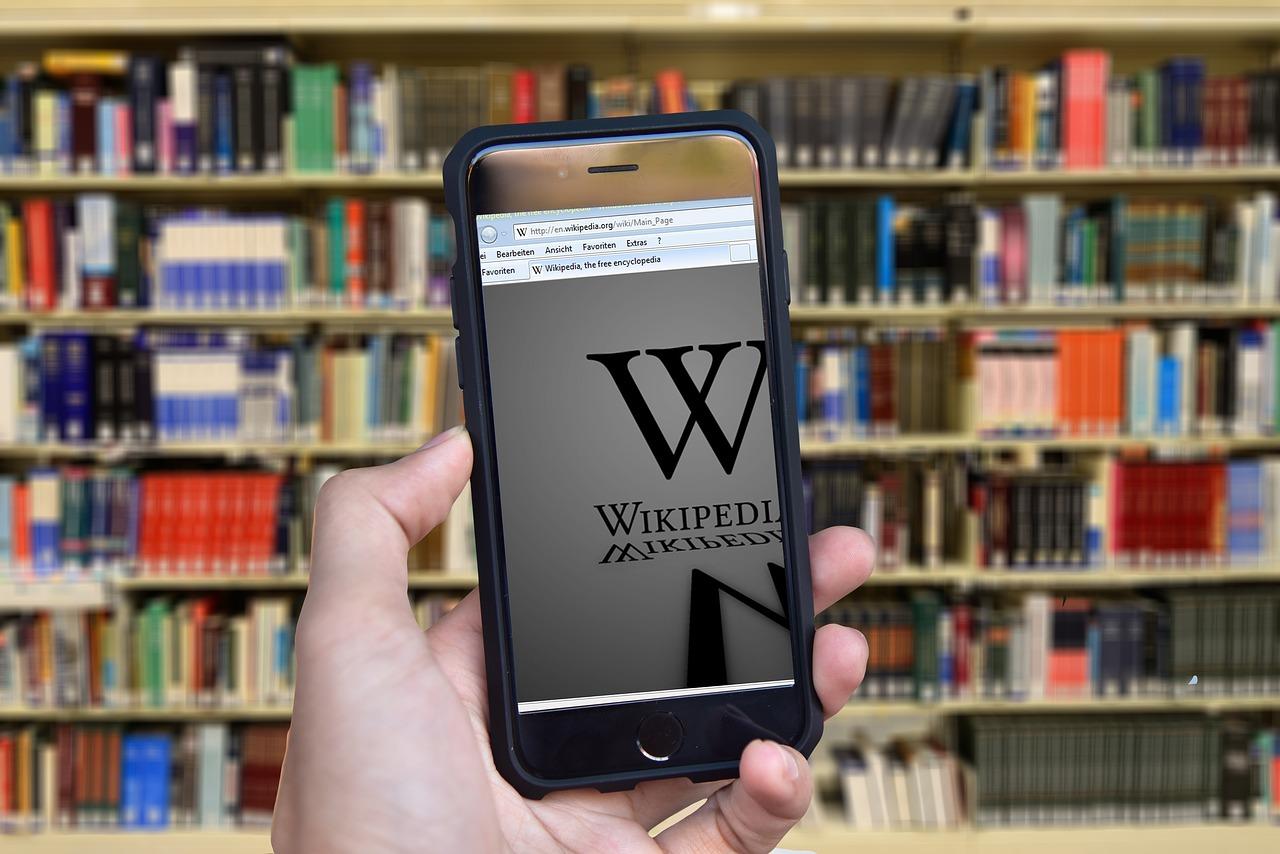
This is a question that many people have. The truth is that nobody knows just how many links per page are enough. On one extreme, we have pages that don’t contain a single link per page and, on the other, we have sites like Wikipedia, which generously sprinkle internal links in their pages.
A good rule of thumb is to keep them to about five links per page. However, you can increase them for longer posts, such as those of more than 1,000 words. Just try to avoid exaggerating things.
Your Links Should Be in the Main Content
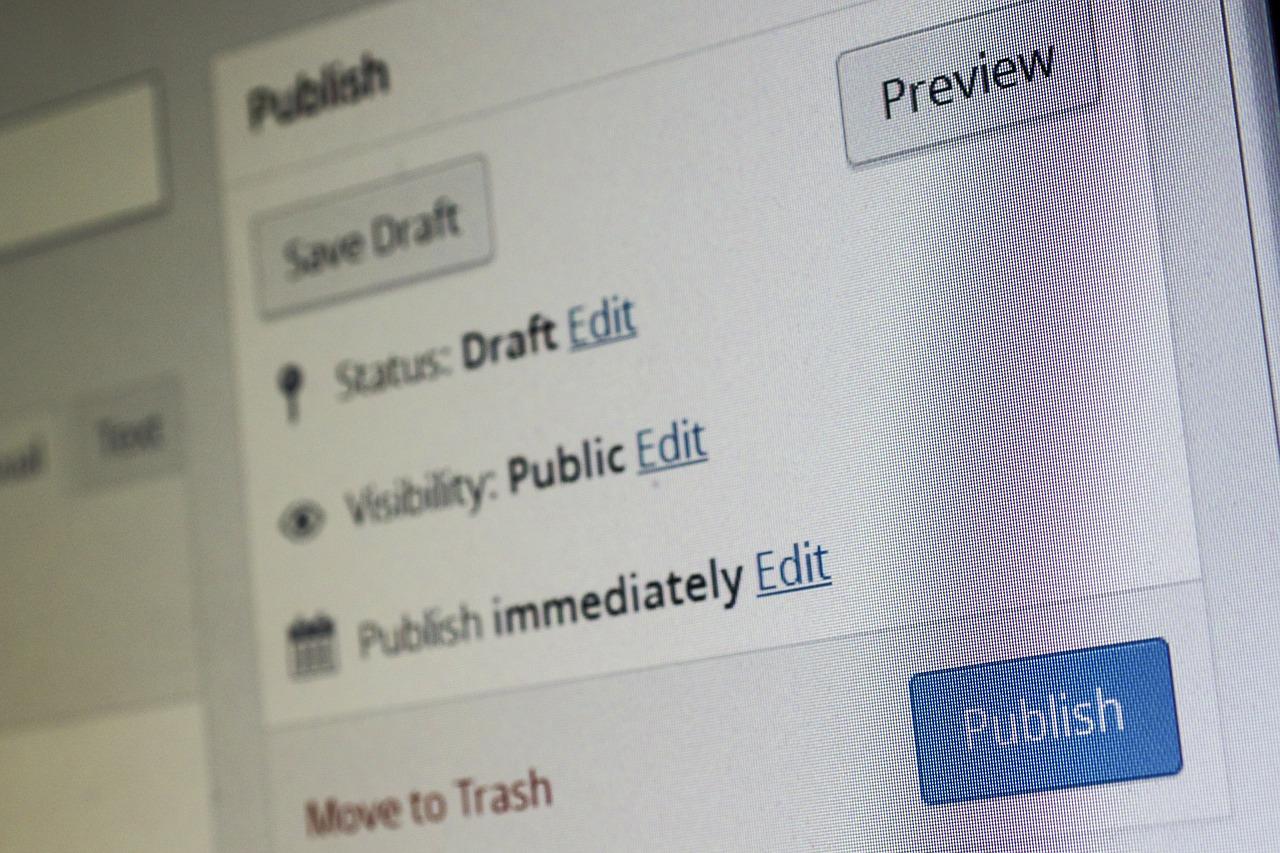
The best way to use internal links is in the main content of the page. This is any content contained within the HTML tag. Links that are found in sidebars and breadcrumbs, or included as related articles, are typically not taken as seriously and don’t conform to internal linking best practices.
Cloud Tags and Internal Links Are Not the Same

Should you generally avoid cloud tags? Google themselves discourage their use so you would be wise to heed their recommendation. They generally don’t make for good internal links and you should take some time to remove them from your website if they exist.
Link Deeply

Naturally, you’ll have a lot more links pointing to the most important pages than the rest. However, that does not mean you should neglect the other pages on your website. The more pages being pointed to by your internal links, the better. This makes for good indexing.
Make Your Links Relevant

Don’t just sprinkle them everywhere because you think you’re doing your SEO a favor. Make sure you only put internal links on a page if the text proves to be a good candidate for linking. No linking is better than bad linking.
This is an article provided by our partners network. It might not necessarily reflect the views or opinions of our editorial team and management.
Contributed content

Founder Dinis Guarda
IntelligentHQ Your New Business Network.
IntelligentHQ is a Business network and an expert source for finance, capital markets and intelligence for thousands of global business professionals, startups, and companies.
We exist at the point of intersection between technology, social media, finance and innovation.
IntelligentHQ leverages innovation and scale of social digital technology, analytics, news, and distribution to create an unparalleled, full digital medium and social business networks spectrum.
IntelligentHQ is working hard, to become a trusted, and indispensable source of business news and analytics, within financial services and its associated supply chains and ecosystems









