 Are you looking to build a website but don’t know where to start? Or maybe you’ve started building a website but it’s just not coming together the way you want it to. Luckily, creating a website is simpler than you might think. In this guide, we’ll show you how to create a website in six easy steps.
Are you looking to build a website but don’t know where to start? Or maybe you’ve started building a website but it’s just not coming together the way you want it to. Luckily, creating a website is simpler than you might think. In this guide, we’ll show you how to create a website in six easy steps.
1. Find a web hosting service
A web hosting service is a company that provides the technologies and services needed for a website to be accessible on the internet. When you’re looking for a web hosting service, you’ll want to find one that offers reliable uptime, fast page loading speeds, security features, and customer support. According to Jolt, the average uptime for a web hosting service is 99.994%. This means that your website should only be down for about 0.01% of the time or about 8.6 hours per year. Additionally, you’ll want to find a web host that offers fast page loading speeds. The average time it takes for a website to load is 2.4 seconds. However, if your website takes longer than 3 seconds to load, you could be losing potential customers.
2. Choose a domain name
Your domain name is your website’s address on the internet. It’s what people will type into their browser to find your website. For example, our domain name is www.jolt.co. When choosing a domain name, you’ll want to make sure it’s short, easy to remember, and relevant to your business. You can use a domain name generator to help you find a good one for your website. Additionally, you’ll want to make sure your domain name is available as a .com, .net, or .org. These are the most common and most recognizable domain extensions.
3. Set up your website
Now that you have a web hosting service and a domain name, you can set up your website. To do this, you’ll need to use a content management system (CMS). A CMS is a software that helps you create and manage your website’s content. Some popular examples of CMSs include WordPress, Joomla!, and Drupal. For professional assistance with your site, you can click for WordPress website development service to ensure a seamless and effective setup. Once you’ve chosen a CMS, you can use it to create pages and posts for your website, as well as add images, videos, and other media. If you’re not sure how to use a CMS, don’t worry! There are plenty of resources, such as tutorials and support forums, that can help you get started.
4. Choose a theme
A theme is a pre-designed template that you can use to give your website a specific look and feel. Themes usually come with customizable options, so you can change things like the colors and fonts to match your brand. There are thousands of different themes available, so you should be able to find one that fits the look and feel you want. If you’re using WordPress, you can find themes by going to the Appearance > Themes section in your dashboard. Its theme directory also lists some of the most popular and highly rated themes.
5. Add plugins
Plugins are tools that you can use to add features and functionality to your website. For example, there are plugins that can help you create contact forms, add social media buttons, or improve the SEO of your website. Like themes, there are thousands of plugins available, so you should be able to find ones that fit your needs. If you’re using WordPress, you can find plugins by going to the Plugins > Add New section in your dashboard. Its plugin directory also lists some of the most popular and highly rated plugins.
6. Publish your website
After you’ve created your website, it’s time to make it live for the world to see! To do this, you’ll need to publish it on a web server. This is where your web hosting service comes in. Once you’ve signed up for a web hosting service, you’ll be able to upload your website’s files to their servers. Once your website is live, people will be able to find it by typing your domain name into their browser. Congratulations, you’ve now created a website. It’s simple steps, but it’s important to get the basics down before you move on to more advanced concepts.
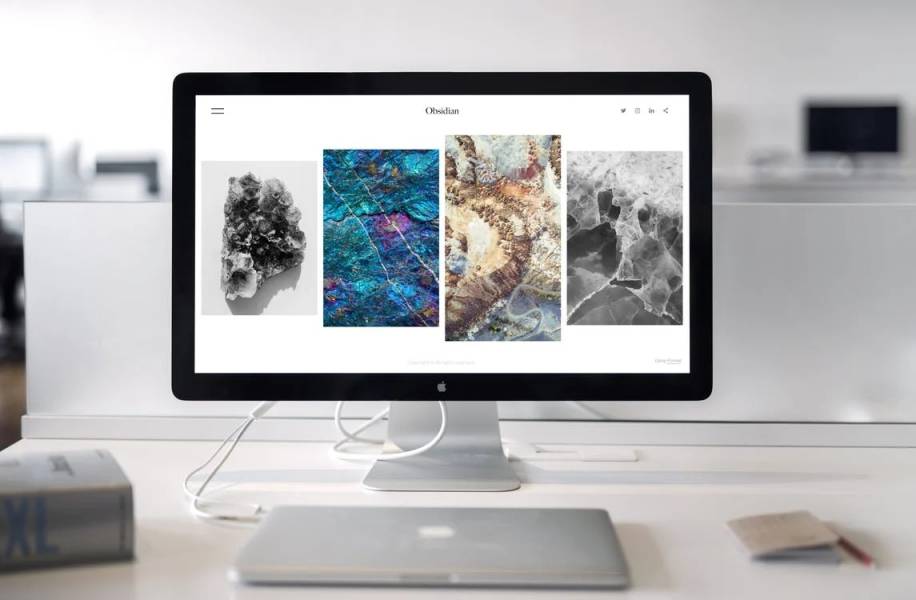 Now that you know how to create a website in six simple steps, there’s nothing stopping you from getting started on your own website today. Just remember to choose a web hosting service with high uptime and page loading speeds, choose a domain name that’s short and easy to remember, and use a CMS to help you create and manage your website’s content. With a little effort, you can have a professional-looking website that’s ready for the world to see.
Now that you know how to create a website in six simple steps, there’s nothing stopping you from getting started on your own website today. Just remember to choose a web hosting service with high uptime and page loading speeds, choose a domain name that’s short and easy to remember, and use a CMS to help you create and manage your website’s content. With a little effort, you can have a professional-looking website that’s ready for the world to see.

Founder Dinis Guarda
IntelligentHQ Your New Business Network.
IntelligentHQ is a Business network and an expert source for finance, capital markets and intelligence for thousands of global business professionals, startups, and companies.
We exist at the point of intersection between technology, social media, finance and innovation.
IntelligentHQ leverages innovation and scale of social digital technology, analytics, news, and distribution to create an unparalleled, full digital medium and social business networks spectrum.
IntelligentHQ is working hard, to become a trusted, and indispensable source of business news and analytics, within financial services and its associated supply chains and ecosystems









