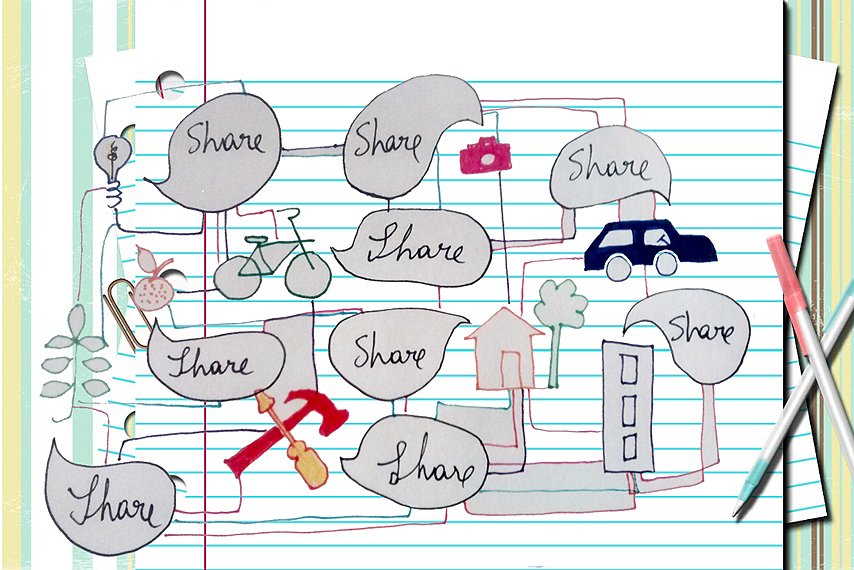How Not to Sacrifice Your Privacy for Convenience Online
What if we ask you, what type of lock do you have on your phone? Most of you would say it is a fingerprint or a face lock. Do you use any payments app? Most of you will agree that you do. Lastly, do you shop very often online? Yes, it will be the answer for most of the users. How not to sacrifice your privacy for convenience online
Now, there are two inferences from the above scenarios:
- All of us have adapted to these scenarios as they offer us convenience.
- We all can agree that in one way or the other, our privacy is being sacrificed. Whenever you access the internet from your browser, your data is being shared with someone via cookies and many other ways.
As the number of cyberattacks is increasing day by day, it is necessary to divert our attention to this issue. Privacy is crucial for all of us as, without it, we are vulnerable to online threats. But it is not that easy to keep your daily activities private. As we are used to smart devices, they always remain close.

How Not to Sacrifice Your Privacy for Convenience Online
Here are some ways via which you can protect your privacy from intrusion. How not to sacrifice your privacy for convenience online ?
1. Use Secure or Private Browsers
Browsers are the bridges for business firms to get hands-on your precious data. The cookies that you accept upon visiting every site enable them to track your online activity. After all, websites host many third-party elements, and most of them make an impact on your browsing.
On the surface, these activities won’t seem to influence your digital lifestyle. In some ways, it will make it better. For instance, Google Search will be able to guess your queries from several words. Facebook will show ads that reflect your recent browsing history. However, the level of personalization happening on a daily basis is shocking.
To ensure that it doesn’t, replace your default browser with some private browsers like Brave, Tor, or Mozilla Firefox. These browsers are equipped with more security and privacy features to protect your identity and your activities.
2. Use a VPN
A VPN is one of the most powerful ways to protect your digital identity. A Virtual Private Network, aka VPN, is a high-tech yet a seamless tool that encrypts all your internet traffic. Thus, it limits the exposure of data. Besides boosting privacy online, it also increases anonymity. A VPN works by replacing your real IP address with the one belonging to its remote servers. As a result, tools like Atlas VPN make you more anonymous by preventing IP-based tracking.
3. The Power of Passwords
Yes, it may seem a bit inconvenient to type long passwords for accessing your accounts. However, think of it as a small price to pay for privacy. It is essential to use unique passwords containing numbers, uppercase and lowercase letters, and special symbols. They also need to be lengthy to prevent account takeover via various brute force attacks.
Luckily, passwords can be tough to hack. If you set a strong combination in place, it may take a person forever to hack it. The key to making a strong password is the use of alphanumeric and special characters. These increase the complexity level of the passwords.
4. Change Application Permissions
We all carry smartphones with us all the time, and it is one of those devices that store the maximum of our personal information. As we use various apps for web surfing, banking, etc., we easily provide our data to these applications, which are not in favor of privacy. Hence, it is necessary to have control over what you want to share with them.
To make sure that your phone is not secretly listening or recording you without you knowing, change the app permissions. Whenever you download an app on your Android phone, the app asks you for access permissions like camera, gallery, location, microphone, etc. Some permissions need to be provided for the smooth working of the app. However, you can deny some to safeguard your privacy.
Some apps might be accessing your camera or microphone without you knowing. You can change that by going to your phone settings.
Final Words
Privacy is of utmost importance for all of us, but somehow, we all are used to ways that put it in danger. To keep it protected, we need to take some steps, and the above-described ones are the steppingstones.

Founder Dinis Guarda
IntelligentHQ Your New Business Network.
IntelligentHQ is a Business network and an expert source for finance, capital markets and intelligence for thousands of global business professionals, startups, and companies.
We exist at the point of intersection between technology, social media, finance and innovation.
IntelligentHQ leverages innovation and scale of social digital technology, analytics, news, and distribution to create an unparalleled, full digital medium and social business networks spectrum.
IntelligentHQ is working hard, to become a trusted, and indispensable source of business news and analytics, within financial services and its associated supply chains and ecosystems