7 Steps to Help Prevent & Limit the Impact of Ransomware
Ransomware is an increasingly problematic aspect of cybersecurity. Here are some simple tips to limit the impact of this threat and prevent & limit the impact of ransomware .
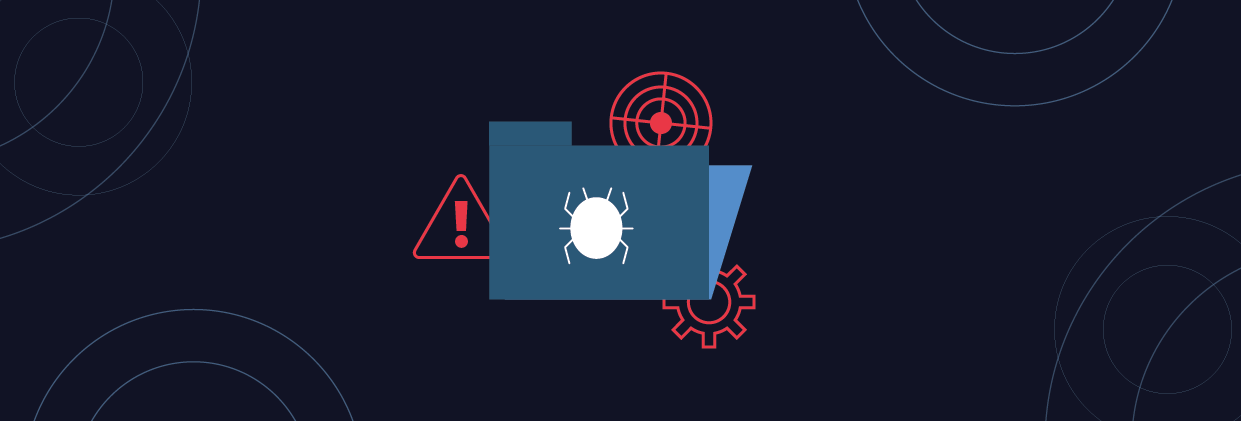
7 Steps to Help Prevent & Limit the Impact of Ransomware
7 Steps to Help Prevent & Limit the Impact of Ransomware
- Educate employees
One of the most important strategies in avoiding and limiting the effects of a ransomware attack is having a team of enlightened employees. Your employees should know exactly how to identify and prevent all types of cyber threats. Many times, the problems begin with an employee who inadvertently allows cybercriminals access to the system by clicking on a malicious link or opening the wrong attachment in an email.
For this reason, it is very important to educate your employees on how to react if they come across any type of suspicious activity. With proper training, your employees will be your first line of defense against cyberattacks and protect your organization from the impact of ransomware.
- Reduce the attack surface
If all devices within a business have access to the internet, the threat of cyberattacks increases. Each device that has access to the internet provides cybercriminals with opportunities in which to infiltrate your systems. Most often devices either do not need internet access or can operate fine with restricted access. Institutions should take the time to fully evaluate their connectivity practices and choose how much internet access their devices actually need. This will reduce the attack surface considerably and reduce the exposure you face to online attacks.
- Evaluate privilege control
In addition to reducing the attack surface, you should also consider limiting the number of employees who have access to member’s data. Only employees who actually need this information for their regular functions should have access to this data. Institutions should make it a habit to regularly review who has access to this information and ensure that the access provided is suitable to the daily functions of these staff members. Temporary access can also be provided if the duties of a specific person on the staff require greater access for a specific project for a certain amount of time. By maintaining tighter restrictions over the employees with access to this information the institution’s overall risks will be decreased considerably.
Furthermore, all employees who have access to member data should be required to submit multi-factor authentication (MFA). MFA requires that users identify themselves using two or more pieces of evidence, this prevents hackers from accessing accounts even if they have obtained a passcode. By requiring that employees use MFA, the business will greatly increase the security of their cyber systems and stored data.
- Update operating systems and applications
Most businesses understand that staying up to date with their operating systems is essential and many have fallen behind on these crucial updates. Updates, patches and repair work should be applied promptly as needed to reduce the instance of vulnerabilities. The establishment of a rapid deployment plan for addressing vulnerabilities will allow the business to efficiently complete their updates without a problem.
Furthermore, you should prohibit your employees from making downloads to their devices. Each time something is being downloaded, cybercriminals are given another chance to access your devices and data. This can be prevented by providing your employees with whitelisted and blacklisted downloading protocols.
The whitelist is an index of all the applications deemed safe by the institution and strengthens their control over who has access. Blacklisting provides an index of all sites and applications that could pose a potential threat to systems and devices and are therefore blocked from any and all access. In most cases, whitelisting is the best option as this provides a business case for all applications being downloaded.
- Implement anti-malware software
Because of the great increase in ransomware attacks, it is essential that businesses increase their protection against malware. Many of the financial institutions in operation today will constantly run anti-malware programs on their workstations. This software should also be applied to detecting activities on mail servers and networks. A robust anti-malware system will identify all threats as they present themselves on the network, devices or mail servers — this increases protection on all possible vantage points. SIEM tools can be a great option but it’s best to read up on the ins and outs of SIEM tools before going forward.
- Block known risks
There are different types of application suites that can be applied to detecting different types of malware and cyber threats. These applications are designed to detect and identify ransomware from a database of known threats, prevent them from entering the encryption process and alert the administrators of the presence of malware on the network.
Nevertheless, cyber threats are getting more advanced and using bugs that are not detectable malware applications suites because they are completely unknown. This means that other precautions will have to be taken. For example, a strong web filtering program will restrict the access to any site that is unknown or deemed “risky”.
- Conduct regular data backups
Prevent & Limit the Impact of Ransomware : Another important way to protect from the threat of malware is regular data backups. This will involve implementing a risk-based plan for data backup with a frequency and retention period that suits the needs of the data being protected. The ultimate goal of a cybercriminal is to hold critical data hostage from the company, but duplicating data and storing data offline can be a good way to reduce this risk.

Founder Dinis Guarda
IntelligentHQ Your New Business Network.
IntelligentHQ is a Business network and an expert source for finance, capital markets and intelligence for thousands of global business professionals, startups, and companies.
We exist at the point of intersection between technology, social media, finance and innovation.
IntelligentHQ leverages innovation and scale of social digital technology, analytics, news, and distribution to create an unparalleled, full digital medium and social business networks spectrum.
IntelligentHQ is working hard, to become a trusted, and indispensable source of business news and analytics, within financial services and its associated supply chains and ecosystems










