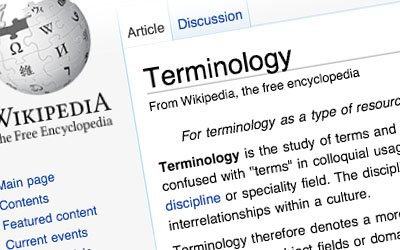7 Mistakes to Avoid in SSO Implementation and Management
7 Mistakes to Avoid in SSO Implementation and Management : Digital security is on the mind of every organizational leader in the world, most likely. With more people working remotely, and more data being kept behind the credentialled portals of online software, organizational data has neer been more at risk. Criminals don’t have to break into a building and then the filing cabinets to get data they can use. Now, they can access the network of a company from anywhere in the world.

SSO Implementation and Management
One of the biggest weaknesses for any organization is passwords. Nowadays the typical employee might have several applications they use to complete their daily work. Many of these users will have a password for all of them. However, to make things easier, they will use the same password for all applications, with only minor changes. Doing this makes it easier to remember them, but also leaves the organization vulnerable to data breaches.
SSO Explanation
The most secure way to handle logging onto several applications safely is by using single sign-on (SSO). This process takes away the need to remember and manage many passwords. Instead, users can have one password and still be able to access all of the portals they need. The SSO service will provide the credentials to the applications so that the user can access them without having to use many different passwords. That one password is also more complex and secure than the weak ones that users have been using their daily sign-ins. While SSO has the potential to be more secure, it still comes with risks if not managed properly. Here are the 7 mistakes to avoid in SSO implementation and management.
Not Getting Buy-In
Anytime you are changing things in a company or organization, you will have challenges. Humans can be resistant to change, even if it’s as simple as updating password procedures. You will need to properly communicate the need for these changes to the largest number of employees and stakeholders so that they understand why they need to modify behavior. If you don’t have everyone’s support, then you are vulnerable to having your new process fall apart down the road.
Not Identifying Needs and Goals
Make sure that you identify the primary reasons why you are transitioning to SSO, and what you hope to achieve. Make sure to have timelines for how many people you want using SSO by certain dates, and for when you want everything to be implemented company-wide. While you might find that different divisions may have different needs and goals, your overarching one will provide guidance and focus.
Password Standards
While it’s all well and good to use a single password for all of your applications, it does very little good if the single password is weak. The problem is, the complex passwords that you need your employees to adopt are hard to remember. They might keep the password on a spreadsheet on their laptop, or write it on a piece of paper. These are both security dangers.
However, you can solve these problems with SSO password manager integration. This will allow your employees to choose complicated passwords and be able to recall them at any time. Plus, you or the IT department can manage those passwords to make sure they are as strong as possible at all times.
Improper SSO Account Management
Many companies keep former employees on file long after they have left the company. This is a serious security issue, especially when it comes to SSO. If you fire an employee and do not deactivate their SSO account, they can access your applications at any time until you make that change. To avoid this, work in connection with the IT department and human resources so that applications and SSO accounts are deactivated as soon as an employee leaves, no matter the circumstances.
Trying to Develop an In-House SSO Solution
Some companies try to create their own SSO solution in SSO implementation and management . The thinking is that they can have one created that perfectly meets all of their unique needs. However, this is not always a good idea. For one, unless you have someone on staff that you can spare to do it, you will have to hire an outside company. Not only that, but if it is not developed properly, you will end up with errors and glitches that could end up leaving your company at risk. Choosing a professional developer with experience using SSO will make a huge difference.
Complacency Towards Cyber Security
After implementing SSO, it can be natural to think that you are as secure as you are going to get. However, while you will have a powerful deterrent, you and your employees can’t let your guards down. Hackers are constantly trying new ways to access data from all types of organizations around the world. If you are being complacent, you may not be able to maneuver quickly when there is a threat. You must plan for this eventuality, and continue to develop a culture of security in your company.
Complacency might be the worst enemy of your cyber security efforts. Everyone, from leadership on down, might stop being diligent because they think that a cyber attack could never happen to them. However, everyone who uses the internet for work purposes is at risk, no matter what types of security safeguards there are. Cyber security is a team effort, and everyone must be committed to helping keep your data secure.

Founder Dinis Guarda
IntelligentHQ Your New Business Network.
IntelligentHQ is a Business network and an expert source for finance, capital markets and intelligence for thousands of global business professionals, startups, and companies.
We exist at the point of intersection between technology, social media, finance and innovation.
IntelligentHQ leverages innovation and scale of social digital technology, analytics, news, and distribution to create an unparalleled, full digital medium and social business networks spectrum.
IntelligentHQ is working hard, to become a trusted, and indispensable source of business news and analytics, within financial services and its associated supply chains and ecosystems